Reputation: 1431
Filter df when values matches part of a string in pyspark
I have a large pyspark.sql.dataframe.DataFrame and I want to keep (so filter) all rows where the URL saved in the location column contains a pre-determined string, e.g. 'google.com'.
I have tried:
import pyspark.sql.functions as sf
df.filter(sf.col('location').contains('google.com')).show(5)
But this throws:
TypeError: _TypeError: 'Column' object is not callable'
How do I go around and filter my df properly?
Upvotes: 81
Views: 257339
Answers (4)
Reputation: 705
You can try the following expression, which helps you search for multiple strings at the same time:
df.filter(""" location rlike 'google.com|amazon.com|github.com' """)Upvotes: 1
Reputation: 35444
Spark 2.2 onwards
df.filter(df.location.contains('google.com'))
Spark 2.1 and before
You can use plain SQL in
filterdf.filter("location like '%google.com%'")or with DataFrame column methods
df.filter(df.location.like('%google.com%'))
Upvotes: 157
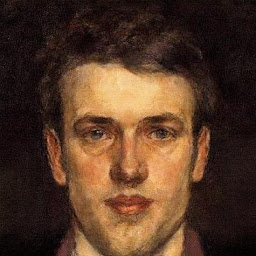
Reputation: 635
pyspark.sql.Column.contains() is only available in pyspark version 2.2 and above.
df.where(df.location.contains('google.com'))
Upvotes: 23

Reputation: 1203
When filtering a DataFrame with string values, I find that the pyspark.sql.functions lower and upper come in handy, if your data could have column entries like "foo" and "Foo":
import pyspark.sql.functions as sql_fun
result = source_df.filter(sql_fun.lower(source_df.col_name).contains("foo"))
Upvotes: 8
Related Questions
- Pyspark: multiple filter on string column
- How to filter a dataframe in Pyspark
- Filter pyspark dataframe based on list of strings
- PySpark: Filter dataframe by substring in other table
- pyspark filter a column by regular expression?
- Filter PySpark DataFrame by checking if string appears in column
- Filter if String contain sub-string pyspark
- Pyspark dataframe filter using occurrence based on column
- Filtering a dataframe in pyspark
- Filtering string in pyspark