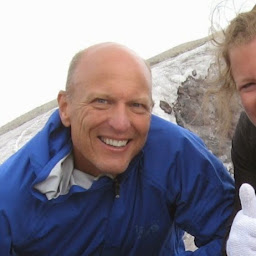
Reputation: 2464
Node, Mongoose connection to IBM Bluemix Compose for Mongodb
How do you use Mongoose: https://github.com/Automattic/mongoose ?
The example here: https://github.com/IBM-Bluemix/compose-mongodb-helloworld-nodejs worked great. Here is a simplified snippet of the example mongo code:
MongoClient.connect(credentials.uri, { // step 1: connect
mongos: {...},
function(err, db) {
if (err) {
console.log(err);
} else {
mongodb = db.db("examples"); // step 2: create or use database
}
}
);
I can not find a mongoose example that uses a two step connection process.
I noticed that Compose for Mongodb does not support a direct connect to the existing examples database. Connecting to this url:
mongodb://admin:[email protected]:22601,bluemix...0.dblayer.com:22601/examples'
results in 'MongoError: authentication fail'
Upvotes: 0
Views: 1080
Answers (2)

Reputation: 11841
Neither Frederic's code snippet (uses Mongo driver), nor the source code he linked (connects to admin db) enable one to use mongoose to connect to a custom MongoDB.
In order to connect to a custom db with mongoose IBM Compose, you must provide a different connection string than the default provided by Compose.
The following connection string template works:
var connectionUrl = 'mongodb://<username>:<password>@<hostname>:<port>,<hostname-n>:<port-n>/<db-name>?ssl=true&authSource=admin';
with the following options:
var sslCA = [fs.readFileSync('mongo.cert')];
var options = {
ssl: true,
sslValidate: true,
sslCA,
};
I've provided the complete working example on Github
Upvotes: 1
Reputation: 734
Here is an excerpt from a sample that was using Compose for MongoDB and Mongoose:
var mongoDbUrl, mongoDbOptions = {};
var mongoDbCredentials = appEnv.getServiceCreds("mycomposedb").credentials;
var ca = [new Buffer(mongoDbCredentials.ca_certificate_base64, 'base64')];
mongoDbUrl = mongoDbCredentials.uri;
mongoDbOptions = {
mongos: {
ssl: true,
sslValidate: true,
sslCA: ca,
poolSize: 1,
reconnectTries: 1
}
};
console.log("Connecting to", mongoDbUrl);
mongoose.connect(mongoDbUrl, mongoDbOptions); // connect to our database
Then you can switch database with useDb.
Upvotes: 1
Related Questions
- How can I set TLS for Mongoose connection
- how to connect compose mongodb with golang
- How can we access Bluemix hosted "Compose for MongoDB" service from "outside"?
- Failed to connect to mongodb in Bluemix, failed to find certificate path
- How can I connect my mongodb with the NODEjs app on Bluemix?
- Compose-for-mongodb Bluemix connection with pencilblue
- Can't connect to compose.io mongoDB on bluemix
- Bluemix - error connecting loopback starter with mongoDB compose
- how to connect mongodb for sails on bluemix without mLab
- Need help in mongodb settings in node app.js file for IBM bluemix deployment