
Muaaz Kasker
Reputation: 43
How to use spinner int value to programatically add views?
Here is the relevant code:
mspin=(Spinner) findViewById(R.id.spinner);
Integer[] items = new Integer[]{1,2,3,4,5,6,7,8,9,10};
ArrayAdapter<Integer> adapter = new ArrayAdapter<>(this,android.R.layout.simple_spinner_item, items);
mspin.setAdapter(adapter);
RG = (RadioGroup) findViewById(R.id.radioGroup);
mspin.setOnItemSelectedListener(new AdapterView.OnItemSelectedListener() {
public void onItemSelected(AdapterView<?> parent, View view, int position, long id) {
int TYPE = Integer.parseInt(mspin.getSelectedItem().toString());
setRadios(TYPE);
}
public void onNothingSelected(AdapterView<?> parent) {
}
});
public void setRadios(int mk) {
for(int i=0; i==mk; i++){
RadioButton bg = new RadioButton(this);
bg.setText("hello, this is mk");
RG.addView(bg);
}
}
I am trying to get an int value from a spinner and then add that many RadioButtons to the RadioGruop RG. However, when I run the code it does nothing when I click on a spinner value.
Upvotes: 1
Views: 78
Answers (3)

rafsanahmad007
Reputation: 23881
try this method:
public void setRadios(int number) {
for (int row = 0; row < 1; row++) { //add to first row
RadioGroup rg = new RadioGroup(this);
rg.setOrientation(LinearLayout.HORIZONTAL);
for (int i = 1; i <= number; i++) {
RadioButton rdbtn = new RadioButton(this);
rdbtn.setId((row * 2) + i);
rdbtn.setText("Radio " + rdbtn.getId());
rg.addView(rdbtn);
}
((ViewGroup) findViewById(R.id.radiogroup)).addView(rg);
}
}
in XML:
<RadioGroup
android:id="@+id/radiogroup"
android:layout_width="wrap_content"
android:layout_height="wrap_content"
android:layout_centerHorizontal="true"
android:layout_centerVertical="true"
android:orientation="vertical" />
you are not adding radiobutton to the viewgroup
Upvotes: 1

Jozef Dochan
Reputation: 935
You have mistake in your for loop change this for(int i=0; i==mk; i++) to this for(int i=0; i<=mk; i++) and also you can simplify how you get int Type to int Type = items[position]
Upvotes: 0
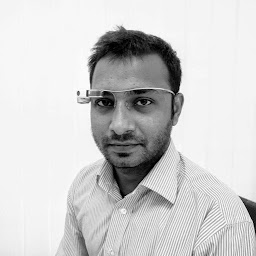
Salauddin Gazi
Reputation: 1517
int TYPE = Integer.parseInt(mspin.getSelectedItem().toString());
this is wrong try the below code. it will worked .
public void onItemSelected(AdapterView<?> parent, View view, int position, long id) {
int TYPE=Integer.parseInt(adapter.getItem(position).toString());
setRadios(TYPE);
}
Upvotes: 0
Related Questions
- How to set spinner values runtime in Android
- Create a spinner programmatically in Android
- so how to add a int array to a spinner in android
- How to implement getView when creating custom spinner
- How to programatically set entries of spinner in android?
- setting multiple values to spinner in Android
- How to fill Spinner with int value
- adding items in spinner at runtime
- Android - Dynamically Adding values to Spinners
- Change a Spinner programmatically in Android