
Reputation: 345
Two image on the same row and with the same height CSS
I have two images on the same row but I want these images have the same height also.
This is my code now:
HTML:
<div>
<div class="img1">
<img src="http://www.immobiliaredelcentromodena.com/wp-content/uploads/2017/02/esterno-agenzia.jpg">
</div>
<div class="img2">
<img src="http://www.immobiliaredelcentromodena.com/wp-content/uploads/2017/02/interno-agenzia.jpg">
</div>
<div>
CSS:
.img1 {
float:left;
width:30%;
}
.img2 {
float:right;
width:60%;
}
I tried to use the max-height property without a width but it doesn't work.
This is what I want:
Upvotes: 2
Views: 8475
Answers (5)
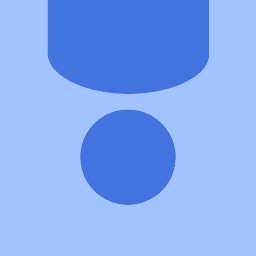
Reputation: 2701
You should add the images as background:
jsfiddle: jsfiddle.net/s6gje0cd
.imgs-container {
height: 500px;
}
.img1 {
float: left;
width: 30%;
height: 100%;
background-image: url("http://www.immobiliaredelcentromodena.com/wp-content/uploads/2017/02/esterno-agenzia.jpg");
background-repeat: no-repeat;
background-size: cover;
}
.img2 {
float: right;
width: 60%;
height: 100%;
background-image: url("http://www.immobiliaredelcentromodena.com/wp-content/uploads/2017/02/interno-agenzia.jpg");
background-repeat: no-repeat;
background-size: cover;
}<div class="imgs-container">
<div class="img1">
<!--<img src="http://www.immobiliaredelcentromodena.com/wp-content/uploads/2017/02/esterno-agenzia.jpg">-->
</div>
<div class="img2">
<!--<img src="http://www.immobiliaredelcentromodena.com/wp-content/uploads/2017/02/interno-agenzia.jpg">-->
</div>
<div>Upvotes: 0

Reputation: 58452
It looks like your images will nicely resize with each other so you can easily achieve your layout with display:flex:
.wrapper {
display: flex;
flex-direction: row;
width: 100%;
}
.wrapper > div:first-child {
margin-right: 15px;
}
.wrapper img {
display: block;
max-width: 100%;
}<div class="wrapper">
<div class="img1">
<img src="http://www.immobiliaredelcentromodena.com/wp-content/uploads/2017/02/esterno-agenzia.jpg">
</div>
<div class="img2">
<img src="http://www.immobiliaredelcentromodena.com/wp-content/uploads/2017/02/interno-agenzia.jpg">
</div>
<div>If you use the full page link in the snippet, you can see as the page resizes, the images resize.
If your images start off at different heights, then the best you can hope for is something like the following but as you will see there will be clipping and the image is not centered
.wrapper {
display: flex;
flex-direction: row;
width: 100%;
}
.wrapper div {
overflow: hidden;
}
.wrapper img {
display: block;
width: auto;
height: 100%;
}<div class="wrapper">
<div class="img1">
<img src="http://lorempixel.com/200/600/sports/1/">
</div>
<div class="img2">
<img src="http://lorempixel.com/800/400/sports/2/">
</div>
<div>Upvotes: 1
Reputation: 424
Max-height means that the pictures won´t go over this height, but they also won´t use it if they don´t need it.
what you need is the normal height.
Your problem then might be that it will be cropped or deformed.
two possible ways:
object-fit:cover - not working for IE/Edge
or you switch to background-image making it
background-size:cover
Upvotes: 0
Reputation: 165
How about somthing like this:
https://jsfiddle.net/6n5oqamk/1/
using background-image css-element
CSS:
.img1 {
float:left;
width:30%;
height: 750px;
padding-right: 50px;
background-image: url('http://www.immobiliaredelcentromodena.com/wp-content/uploads/2017/02/esterno-agenzia.jpg');
}
.img2 {
float:right;
width:60%;
height: 750px;
background-image: url('http://www.immobiliaredelcentromodena.com/wp-content/uploads/2017/02/interno-agenzia.jpg');
}
HTML:
<div>
<div class="img1"></div>
<div class="img2"></div>
<div>
Upvotes: 0
Reputation: 908
You can use the height property in CSS to define an elements height.
Try:
.img1 {
float:left;
width:30%;
height:100px;
}
.img2 {
float:right;
width:60%;
height:100px;
}
Upvotes: 0
Related Questions
- How can I make images the same size and in a row?
- Vertical align multiple image with different height
- Two column layout, different height images
- Set height of images as of other image
- HTML image on side same height
- How to align two rows of images
- Align images of different size in different div of the same row
- How to display images with different heights on multiple lines stick to each other
- CSS Blocks same height with different image heights
- Align images within same row
