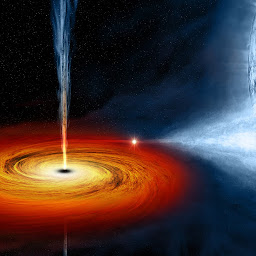
Reputation: 9672
Style an element only when there is no h1 sibling element
I have two sets of markup on my page:
<div class="row">
<div>Some random div(s)</div>
<table></table>
</div>
and
<div class="row">
<div>Some random div(s)</div>
<h1>Table Title</h1>
<table></table>
</div>
I would like to apply margin-top and some other CSS customizations to div.row > table when there is no h1 in div.row.
For example, in the above markup the first table would be styled but the second would not.
I can't find a convenient way to setup a rule for that set of conditions. I'm quite new to SASS and don't want to have to add a specific class to the table element.
Do you have any tips on what to do to achieve this?
Upvotes: 2
Views: 346
Answers (2)

Reputation: 14183
As you are looking to style a table which always appears after an adjacent h1 element this is achievable in CSS by using a combination of the :not() and next-sibling (+) selectors.
.row > :not(h1) + table
The rule will match any table element which is directly preceded by an element which is not an h1 which is an immediate child of an element with the class .row.
.row > :not(h1) + table {
border: 1px solid blue;
margin-top: 10px;
}<div class="row">
<div>Some random div(s)</div>
<table>
<tr>
<td>This will match the rule</td>
</tr>
</table>
</div>
<div class="row">
<div>Some random div(s)</div>
<h1>Table Title</h1>
<table>
<tr>
<td>This will not match the rule</td>
</tr>
</table>
</div>Upvotes: 2
Reputation: 6700
SASS ultimately compiles down to CSS, and according to the CSS rules, such a selector is not possible. You will have to do it via scripting (javascript, jQuery). There have been a lot of questions about this. Check these references:
Apply CSS styles to an element depending on its child elements
CSS selector for “foo that contains bar”?
Is there a CSS parent selector?
Finally, check this link for the reasons why we don't have the parent selector option.
Upvotes: 2
Related Questions
- Style an element only when there is no sibling element
- CSS3: add style if there are no children
- Sass Selector: When a tag is not in another tag
- Drawing border only if parent element doesn't have specific class in Sass
- Select parent of empty elements using Sass or CSS
- Can I check parent element has specific class in sass?
- how to change css style of an html element only if specified sibling exists?
- How do I style a div but only if it has an H1 as its first child?
- Add style If element has specific sibling
- Sass check if element contains another one