
Reputation: 209
Javascript replace function "is not a function"
I have an issue with the following code. I want to replace a string by another one, and generate an img code. However, I got an error message: str.replace is not a function. Any idea why?
<input type="text" id="text">
<input type="button" value="See Code" onclick="myFunction();">
<input type="text" id="code" name="code">
<script>
function myFunction() {
var str = parseInt(document.getElementById("text").value);
var res = str.replace("ftpadress", "htmladress");
var code = str.concat("<img src='",res,"' width='100%'>");
document.getElementById("code").value = code;
}
</script>
Upvotes: 5
Views: 37795
Answers (3)

Reputation: 3322
As @mrlew pointed out,
str is result of parseInt and therefore, it's a number. replace() is a string method, so it will not work on a number.
If I understood correctly, you would like to replace a string, retrieve a code and then generate an image tag with the new string and code.
I'd go with...
<input type="text" id="text" />
<input type="button" value="See Code" onclick="myFunction();">
<input type="text" id="code" name="code">
<script>
function myFunction() {
//changed
var str = document.getElementById("text").value; //get text
var res = str.replace("ftpadress", "htmladress"); //replace
var code = parseInt(str).toString(); //get code and cast it back to a string
document.getElementById("code").value = code; //insert code
var withTag = code.concat("<img src='", res, "' width='100%'>"); //generate tag
}
</script>Upvotes: 7

Reputation: 1700
Just remove the casting (parseInt function) and everything should work fine.
<input type="text" id="text">
<input type="button" value="See Code" onclick="myFunction();">
<input type="text" id="code" name="code">
<script>
function myFunction() {
//changed
var str = document.getElementById("text").value;
console.log(str);
var res = str.replace("ftpadress", "htmladress");
var code = str.concat("<img src='",res,"' width='100%'>");
document.getElementById("code").value = code;
}
</script>
Upvotes: 1
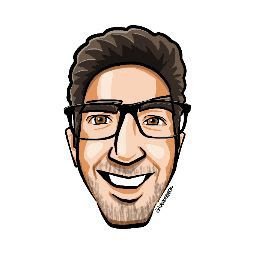
Reputation: 1140
parseInt returns an integer not a string so you can not use str.replace() , you need to cast it first
just add str = str.toString(); before using the replace function
Upvotes: 1
Related Questions
- var.replace is not a function
- Javascript replace a string with a function
- Replace is not defined, but why?
- Replace is not a function, no result
- javascript function replace wont work , why?
- TypeError : undefined is not a function when calling replace method
- "replace is not a function"
- need help replace function javascript
- Replace function in JavaScript
- .replace() function error