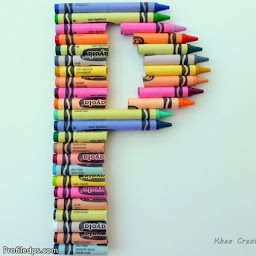
Prasad Patel
Reputation: 747
how to make user logout after 30 mins of inactivity?
I am using sessions for user login & logout. I have a requirement that after 30 minutes of user inactivity he/she has to logout automatically. I searched & tried few solutions but didn't work though. I tried below solutions:
Solution1:
if(time() - $_SESSION['timestamp'] > 900) { //subtract new timestamp from the old one
echo"<script>alert('15 Minutes over!');</script>";
unset($_SESSION['email'], $_SESSION['user_id'], $_SESSION['timestamp']);
session_destroy();
$_SESSION['logged_in'] = false;
header("Location: " . index.php); //redirect to index.php
exit;
} else {
$_SESSION['timestamp'] = time(); //set new timestamp
}
Solution2:
function auto_logout($field)
{
$t = time();
$t0 = $_SESSION[$field];
$diff = $t - $t0;
if ($diff > 3000 || !isset($t0))
{
return true;
}
else
{
$_SESSION[$field] = time();
}
}
if(auto_logout("email"))
{
session_unset();
session_destroy();
header('Location: index.php');
exit;
}
Neither of them worked, Could any one please tell me how to track last activity of user and check that time with the current time if exceeds 30 minutes and make that user logout?
Upvotes: 4
Views: 12103
Answers (2)
DevMoutarde
Reputation: 597
I think this may help : How do I expire a PHP session after 30 minutes?
if (isset($_SESSION['LAST_ACTIVITY']) && (time() - $_SESSION['LAST_ACTIVITY'] > 1800)) {
// last request was more than 30 minutes ago
session_unset(); // unset $_SESSION variable for the run-time
session_destroy(); // destroy session data in storage
}
$_SESSION['LAST_ACTIVITY'] = time(); // update last activity time stamp
Upvotes: 1
Azeez Kallayi
Reputation: 2642
If you want to find the activity , you can use the javascript as below and then redirect to logout page to clear the session . here i put 5 sec of inactivity
var t;
window.onload = resetTimer();
// DOM Events
document.onmousemove = resetTimer();
document.onkeypress = resetTimer();
console.log('loaded');
function logout() {
alert("You are now logged out.")
//location.href = 'logout.php'
}
function resetTimer() {
clearTimeout(t);
t = setTimeout(logout, 5000)
}Upvotes: 2
Related Questions
- Force Logout users if users are inactive for a certain period of time
- Automatic Logout after 15 minutes of inactive in php
- How to log user out due to inactivity
- How to logout user after 30 mins in php when there is no activity?
- Logout user after a specific time of inactivity
- Automatically log out the user if he is not active for a certain period of time
- How do I log out innactive users after 30 minutes?
- how to expire php session if user is inactive for 15 mins
- auto logout user after # mins of inactivity
- how to logout session if user idle in php