Mix Austria
Reputation: 935
How to put border in a dynamic img tag?
I need to put a border on my img tag. Here is my HTML.
<div class="col-md-12">
<div class="row col-md-6">
<img class="img-responsive center-block" src="{{design.img_url_front}}" border="5">
</div>
<div class="row col-md-6">
<img class="img-responsive center-block" src="{{design.img_url_back}}">
</div>
</div>
I also tried in CSS
img {
border: 5px;
}
As you can see, I need the border around the blue part. How can I make it work? Please help.
Upvotes: 0
Views: 152
Answers (2)
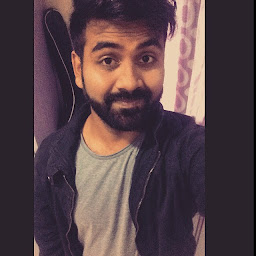
jigar gala
Reputation: 1650
You forgot to provide color,
try
img{
border: 5px solid blue;
}
Upvotes: 1

Gokul P P
Reputation: 962
Add border to the class .img-responsive .center-block
.img-responsive .center-block{
border: 5px solid #000;
}
Upvotes: 2
Related Questions
- Using image in angular
- How to assign dynamic colors to the css-border of an image?
- How to attach an image to a border after the border line (not inside the border)
- Add css to embedded img tag
- Remove border and background when an image is inserted
- Resize and add white borders so there is always the same picture size when uploading image in angular
- how to use the image in the <img> on Angular 5
- How to change border radius on click of the image in angular 6
- Text inside border
- How to set border style for img element in AngularJS
