Reputation: 35
javascript ajax success function not woking?
I know this has many duplicates but somehow neither of those questions (I've search almost every same title in stack overflow) work. My problem here is that the success function does not not fire the alert message and I can't figure out why.
<form>
<div class="form-group">
<label for="">Username</label>
<input type="text" class="form-control" id="user" name="user" placeholder="Username">
</div>
<div class="form-group">
<label for="">Password</label>
<input type="password" class="form-control" id="pass" name="pass" placeholder="Password">
</div>
<div class="form-group">
<label class="radio-inline">
<input type="radio" data-toggle="buttons-radio" name="optRadio" value="prof">Professor
</label>
<label class="radio-inline">
<input type="radio" data-toggle="buttons-radio" name="optRadio" value="admin">Admin
</label>
</div>
<button type="button" class="btn btn-block btn-social" onClick="validateForm()">
<span class="fa fa-twitter"></span>Login
</button>
</form>
The javascript file
function validateForm() {
var checkUser = document.getElementById("user").value;
var checkPass = document.getElementById("pass").value;
var checkOption = $("input[name=optRadio]:checked").val();
/*
if (checkUser && checkPass && checkOption) { //checks if user is not empty
} else {
alert ("Please fill up all information");
}
*/
if (checkOption == "prof") {
$.ajax({
type: 'POST',
url: 'assets/connection/login.php',
dataType: 'json',
data: {
user: checkUser,
pass: checkPass,
},
beforeSend: function() {
alert("a")
},
success: function(response) {
alert(response)
}
});
}
}
and the php file only contains this
<?php echo "js test" ?>
EDIT: As pointed out in comments and by @Rax Weber's answer, there was a typographical mistake in sucess (should be success), but this is not the root cause of problem and still alert does not fires after correcting it.
Upvotes: 3
Views: 98
Answers (2)
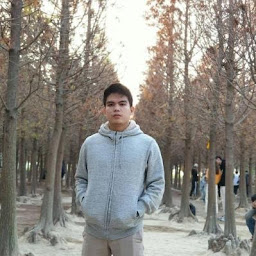
Reputation: 3780
It should be success, not sucess.
sucess: function (response) {
^
alert (response)
}
Edit: The question has been updated/edited. Previously, it had a semantics mistake as I have mentioned above.
Upvotes: 1

Reputation: 2152
The reason is that, you have set dataType: 'json', and not getting response in JSON.
Possible solutions:
Send the response in JSON. In you post file, send JSON encoded output:
<?php echo json_encode("js test"); ?>Let the dataType be set to default. Remove the line
dataType: 'json'from your JS.
Upvotes: 3
Related Questions
- AJAX is skipping success function
- Ajax success function
- ajax success function not working kindly help me
- Ajax success function doesn't work second time
- Ajax success function does not seem to work
- AJAX "success" not called
- AJAX not running success function
- AJAX success function not executing
- Jquery Ajax success function never called
- Jquery Ajax success not being called