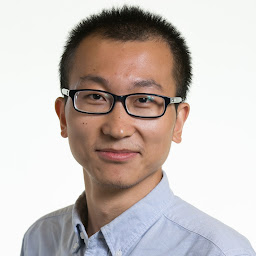
Tom
Reputation: 69
Failed to upgrade JRE from 1.6 to 1.8 on macbook
I'm trying to upgrade my jre. I've downloaded jre-8u121-macosx-x64.dmg and installed it.
When I check my java version on system preference, it is correct, like this:

However, when I check my JRE version on my terminal, it still shows that the Java version is 1.6, like this:
 So what should I do to upgrade my JRE correctly?
So what should I do to upgrade my JRE correctly?
Upvotes: 1
Views: 194
Answers (1)

greg-449
Reputation: 111142
You must install the full JDK version of Java 8 - 'jdk-8u121-macosx-x64.dmg'.
On macOS the JRE only installs support in the browser.
Upvotes: 2
Related Questions
- How to install Java 8 on Mac
- Switching from java 1.6 to 1.8 on a mac
- Cannot update java from 1.6 to 1.7
- After upgrading to Java8, javac still shows 1.7
- Can't install Java 1.8 on my mac
- Issue installing Java 8 on Mac OS X
- Error after upgrading to JDK 8 on MAC
- Cannot Install JDK 8u25 on Mac OX Yosemite
- Unable to install JRE8/JRE7 on OS X Yosemite
- JRE 1.5 to 1.6 Issue on Macbook Pro