Reputation: 1052
Create string from HTMLDivElement
What I would like to be able to do is create a string from a Javascript HTMLElement Object. For example:
var day = document.createElement("div");
day.className = "day";
day.textContent = "Random Text";
Now we have create the day HTMLDivElement Object is it possible to make it print as a string? e.g.
<div class="day">Random Text</div>
Upvotes: 23
Views: 68311
Answers (8)

Reputation: 793
My element was a object with element : HTMLDivElement, so this worked for me.
console.log(row.element.outerHTML);
If you have just HTMLDivElement, then this should work:
console.log(row.outerHTML);
Upvotes: 2
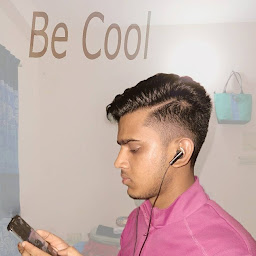
Reputation: 8053
Simple use the function outerHTML
var anc = document.createElement("a");
anc.href = "https://developer.mozilla.org?a=b&c=d";
console.log(anc.outerHTML); // output: "<a href='https://developer.mozilla.org?a=b&c=d'></a>"
Upvotes: 0
Reputation: 330
A few years have passed since the last answers. So here is an easier approach:
I found out that .outerHTML is supported by all major browsers now (see caniuse).
You can use it to get the HTML of an JS element with ease:
// Create a sample HTMLDivElement
var Day = document.createElement("div");
Day.className = "day";
Day.textContent = "Random Text";
// Log the element's HTML to the console
console.log(Day.outerHTML)
This will log: <div class="day">Random Text</div>
Upvotes: 7

Reputation: 4063
Why would you use createElement if you can also directly parse a string?
Like: var string = '<div class="' + class + '">' + text + '</div>';
Upvotes: 1
Reputation: 21680
Variant on Gump's wrapper, since his implementation lifts the target node out of the document.
function nodeToString ( node ) {
var tmpNode = document.createElement( "div" );
tmpNode.appendChild( node.cloneNode( true ) );
var str = tmpNode.innerHTML;
tmpNode = node = null; // prevent memory leaks in IE
return str;
}
To print the resulting string on screen (re: escaped)
var escapedStr = nodeToString( node ).replace( "<" , "<" ).replace( ">" , ">");
outputNode.innerHTML += escapedStr;
Note, attributes like "class" , "id" , etc being stringified properly is questionable.
Upvotes: 31
Reputation: 454
You can use this function (taken from pure.js)
function outerHTML(node){
return node.outerHTML || new XMLSerializer().serializeToString(node);
}
Upvotes: 19
Reputation: 655369
You can wrap that element into another element and use innerHTML on it:
var wrapper = document.createElement("div");
wrapper.appendChild(day);
var str = wrapper.innerHTML;
Upvotes: 5

Reputation: 382776
You need to create text node to add text for your created element like this:
var day = document.createElement("div");
day.className = "day";
// create text node
var txt = document.createTextNode('Random Text');
// add text to div now
day.appendChild(txt);
// append to body
document.body.appendChild(day);
Upvotes: 2
Related Questions
- JavaScript convert string into HTML element
- Getting values from an HTMLCollection to a string
- How to stringify [object HTMLDivElement] to html string in javascript
- Convert from String to HTML tag
- Parse HTML String to Array
- Make Array set of HTML string
- Convert string to html tags in Javascript
- Converting string to HTML in JavaScript
- Javascript: string to HTML
- How do I convert Javascript String into an Array?