project_01
Reputation: 31
How to change the coordinates of an object in unity 3D
Recently,I was learning unity 3d, I want to make an object move a distance by C#,I don't know if I'm right,that's what I write:
using UnityEngine;
using System.Collections;
public class sceneTransform : MonoBehaviour {
public float speed=0.1f;
// Use this for initialization
void Start () {
}
// Update is called once per frame
void Update () {
if(transform.position.z<7){
transform.position += new Vector3 (0.2,0,0)*speed*Time.deltaTime;
}
}
}
Upvotes: 0
Views: 2155
Answers (3)

Jonathan Van Dam
Reputation: 646
I always just use transform.Translate() usually moves the object for me.
Upvotes: 0
Trafalgar
Reputation: 145
The arguments for Vector3 need to be in float.
transform.position += new Vector3 (0.2f,0,0) * speed * Time.deltatime;
Upvotes: 3
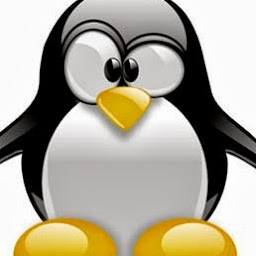
Itération 122442
Reputation: 2972
Concerning the error:
Assets/Scripts/sceneTransform.cs(15,68): error CS1502: The best overloaded method match for "UnityEngine.Vector3.Vector3(float, float, float)" has some invalid arguments,and Assets/Scripts/sceneTransform.cs(15,68): error CS1503: Argument "#1 " cannot convert "double" expression to type "float"
When working with floats in Unity3D, you need to put an "f" after them, like:
Vector3(0.2f,0f,0f);
Upvotes: 0
Related Questions
- How to change the transform position of an instantiated GameObject?
- Unity3D c# change rotation of object
- Unity 2D change objects position relatively to a Transform
- Transforming Unity coordinates
- Unity Transform,position
- (Unity) Need to place object at specific coordinates
- How do I assign a GameObject's x and y position?
- Manipulating X and Y Properties Unity2D-Javascript
- Object coordinates not updating as expected
- Why is position of my object not changing?