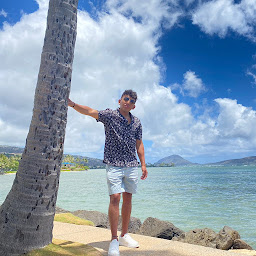
Cesar
Reputation: 617
Select specific columns from CSV file
My code is able to get the 28 columns of a text file and format/remove some data. How Can I select specific columns? The columns I want are 0 to 25, and column 28. What is the best approach?
Thanks in advance!
import csv
import os
my_file_name = os.path.abspath('NVG.txt')
cleaned_file = "cleanNVG.csv"
remove_words = ['INAC-EIM','-INAC','TO-INAC','TO_INAC','SHIP_TO-inac','SHIP_TOINAC']
with open(my_file_name, 'r', newline='') as infile, open(cleaned_file, 'w',newline='') as outfile:
writer = csv.writer(outfile)
cr = csv.reader(infile, delimiter='|')
writer.writerow(next(cr)[:28])
for line in (r[0:28] for r in cr):
if not any(remove_word in element for element in line for remove_word in remove_words):
line[11]= line[11][:5]
writer.writerow(line)
infile.close()
outfile.close()
Upvotes: 0
Views: 491
Answers (2)

Haifeng Zhang
Reputation: 31885
exclude column 26 and column27 from row using filter():
for row in cr:
content = list(filter(lambda x: row.index(x) not in [25,26], row))
# work with the selected columns content
Upvotes: 1
Related Questions
- Selecting columns from CSV file
- Read specific columns from a csv file with csv module?
- how to select a specific column of a csv file in python
- Select some columns in a csv file in pandas
- Targeting specific columns in a csv file with python
- Print only desired columns
- Get specific column from csv file in python
- CSV selecting multiple columns
- Printing selected columns from a csv file in Python
- How to extract only the a specific column of a CSV file in python