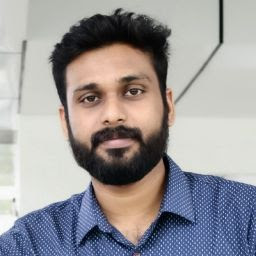
Reputation: 1221
Failed to create directory: project\android\app\build\intermediates\res\merged\debug\values :app:mergeDebugResources FAILED
I am trying to integrate facebook login in react-native. I used this documentation React Native FDSK, I am getting this error
Upvotes: 27
Views: 34185
Answers (6)
Reputation: 1
For those who didn't know the Windows [EDIT: PowerShell, not Command Prompt] syntax:
cd android; ./gradlew clean
cd ..; react-native run-android
This worked for me. source: https://github.com/facebook/react-native/issues/10367
Upvotes: 0

Reputation: 19
cd android && ./gradlew clean && cd .. && react-native run-android
Upvotes: 1

Reputation: 51
go to your android folder and write this folder capacitor-cordova-android-plugins
write all and its sub folders then run your command again...this fixed it for me
on Mac u can right click on the folder and click Get info, then to down and change the permissions to write permissions.
Upvotes: 0
Reputation: 912
When you are inside your project directory try using
cd android && gradlew clean && cd .. && react-native run-android
Upvotes: 82
Reputation: 475
@user3499413 you are right but you forgot && between clean and cd
cd android && gradlew clean && cd .. && react-native run-android
Upvotes: 12
Reputation: 21
Try keeping the solution folder locally (something like D:/MyProject ) ,Since if you keep your solution/project deeply nested within folder it may cause longer path issue.
then , try running 1. npm install 2. react-native run-android
probably this should resolve the issue.
Upvotes: 1
Related Questions
- React Native, Execution failed for task ':app:mergeDexDebug'
- React-Native Build Failed app:mergeDebugAssets
- Execution failed for task ':app:mergeReleaseResources'. react native realse build
- error: Execution failed for task ':app:mergeDebugNativeLibs'
- React Native Error Execution failed for task ':app:mergeReleaseResources' building APK
- Execution failed for task ':app:mergeDebugResources'. react native, currently trying to run on Android
- React Native android build FAILD :app:mergeReleaseResources
- Execution failed for task ':app:mergeReleaseResources' after generating bundle files
- No such file or directory, open 'app\build\intermediates\merged_manifests\debug\AndroidManifest.xml' in React-Native
- React native android stuck in :app:mergeDebugResources
