Reputation: 11
Android class structure for json with multiple elements
I have an Android application that gets a json from a http call and looks like this:
{
"string_1":{
"prop_1":"value",
"prop_2":"value"
},
"string_2":{
"prop_1":"value",
"prop_2":"value"
},
...
"string_n":{
"prop_1":"value",
"prop_2":"value"
}
}
Here's the java class I wrote to use the data in my code:
public class FooClass implements Serializable {
private LinkedHashMap<String, FooObject> objectsMap;
public LinkedHashMap<String, FooObject> getObjectsMap() {
return objectsMap;
}
}
where FooObject is:
public class FooObject implements Serializable {
@SerializedName("prop_1")
private String property1;
@SerializedName("prop_2")
private String property2;
public String getProperty1() {
return property1;
}
public String getProperty1() {
return property1;
}
}
But since my json doesn't have an element called "objectsMap" my linked hash map from FooClass is always null. What class structure should I use for this json structure? Thank you.
UPDATE: I have managed to solve my problem. I use retrofit 1.9, and make the method return a result of type LinkedHashMap and it solved my problem.
Upvotes: 1
Views: 96
Answers (3)
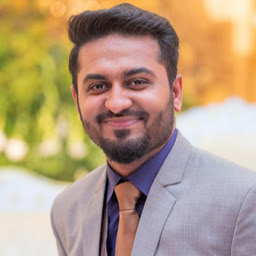
Reputation: 3189
-----------------------------------com.example.Example.java-----------------------------------
package com.example;
import com.google.gson.annotations.Expose;
import com.google.gson.annotations.SerializedName;
public class Example {
@SerializedName("string_1")
@Expose
private String1 string1;
@SerializedName("string_2")
@Expose
private String2 string2;
@SerializedName("string_n")
@Expose
private StringN stringN;
public String1 getString1() {
return string1;
}
public void setString1(String1 string1) {
this.string1 = string1;
}
public String2 getString2() {
return string2;
}
public void setString2(String2 string2) {
this.string2 = string2;
}
public StringN getStringN() {
return stringN;
}
public void setStringN(StringN stringN) {
this.stringN = stringN;
}
}
-----------------------------------com.example.String1.java-----------------------------------
package com.example;
import com.google.gson.annotations.Expose;
import com.google.gson.annotations.SerializedName;
public class String1 {
@SerializedName("prop_1")
@Expose
private String prop1;
@SerializedName("prop_2")
@Expose
private String prop2;
public String getProp1() {
return prop1;
}
public void setProp1(String prop1) {
this.prop1 = prop1;
}
public String getProp2() {
return prop2;
}
public void setProp2(String prop2) {
this.prop2 = prop2;
}
}
-----------------------------------com.example.String2.java-----------------------------------
package com.example;
import com.google.gson.annotations.Expose;
import com.google.gson.annotations.SerializedName;
public class String2 {
@SerializedName("prop_1")
@Expose
private String prop1;
@SerializedName("prop_2")
@Expose
private String prop2;
public String getProp1() {
return prop1;
}
public void setProp1(String prop1) {
this.prop1 = prop1;
}
public String getProp2() {
return prop2;
}
public void setProp2(String prop2) {
this.prop2 = prop2;
}
}
-----------------------------------com.example.StringN.java-----------------------------------
package com.example;
import com.google.gson.annotations.Expose;
import com.google.gson.annotations.SerializedName;
public class StringN {
@SerializedName("prop_1")
@Expose
private String prop1;
@SerializedName("prop_2")
@Expose
private String prop2;
public String getProp1() {
return prop1;
}
public void setProp1(String prop1) {
this.prop1 = prop1;
}
public String getProp2() {
return prop2;
}
public void setProp2(String prop2) {
this.prop2 = prop2;
}
}
Hope it helps and you can use http://www.jsonschema2pojo.org/
Upvotes: 1

Reputation: 11921
If you're using a SerializedName annotation in your Response class which you're trying to map, just delete it and map your Json Response to
public class FooClass implements Serializable {
private Map<String, FooObject> objectsMap;
public Map<String, FooObject> getObjectsMap() {
return objectsMap;
}
}
Upvotes: 0

Reputation: 1616
Better and more feasible is to change your response structure and have an Array rather than string_1, string_2... string_n. If you can't do that you will have to iterate through all the possible keys and save the response something like this
jObject = new JSONObject(response);
Iterator<?> keys = jObject.keys();
while( keys.hasNext() ) {
String key = (String)keys.next();
if ( jObject.get(key) instanceof JSONObject ) {
// do your stuff here
}
}
Upvotes: 2
Related Questions
- Creating nested json objects in Java
- How to create complex structured JSON
- What is the most suitable Java data structure for representing JSON?
- Creating Complex Json Structure
- JSON Objects/Arrays - Java Class
- How to structure Multiple object and array of JSON in java android
- How to deal with nested json OBJECTS in android
- Multiple type for class attribute
- JSON with different structure - Android
- What would be the corresponding object hierarchy for this?