Clinton Green
Reputation: 9977
Remove item from array in Vue
I have the following task list app. I am trying to implement a delete function. I get I need to use splice to remove the item from the array but how do I target only the item whose button I clicked on?
https://jsfiddle.net/clintongreen/txtrage5/1/
JS
new Vue({
el: '#tasks',
data: {
message: 'Tasks',
completed: null,
newTaskName: '',
tasklist: [
{ description: 'Read', completed: true },
{ description: 'Write', completed: true },
{ description: 'Edit', completed: false },
{ description: 'Publish', completed: false }
]
},
methods: {
completeTask: function(task){
// console.log(this.tasks.description);
task.completed = true;
},
newTask: function(){
this.tasklist.push({description: this.newTaskName, completed: false});
},
removeTask: function(task){
this.tasklist.splice(this.task.index, 1);
}
}
})
HTML
<div class="container" id="tasks">
<div class="panel panel-default">
<div class="panel-heading">
<h3 class="panel-title">
{{ message }}
</h3>
</div>
<ul class="list-group">
<li class="list-group-item clearfix" v-for="task in tasklist" >
{{ task.description }}
<!-- <button class="btn btn-primary btn-sm pull-right" v-if="!task.completed" @click="completeTask(task)">Complete</button> -->
<div class="btn-group btn-group-sm pull-right" role="group" v-if="!task.completed">
<button type="button" class="btn btn-primary" @click="completeTask(task)">Complete</button>
<button type="button" class="btn btn-info">Edit</button>
<button type="button" class="btn btn-danger" @click="removeTask(task)">Delete</button>
</div>
<button class="btn btn-default btn-sm completed text-muted pull-right disabled" v-else>Completed</button>
</li>
<li class="list-group-item clearfix">
<input v-model="newTaskName" @keyup.enter="newTask" type="text" class="pull-left">
<button class="btn btn-success btn-sm pull-right" @click="newTask">Add Task</button>
</li>
</ul>
</div>
</div>
Upvotes: 3
Views: 19070
Answers (4)

Programmeur
Reputation: 1531
For Vue2 use delete. See API.
removeTask: function(index){
this.$delete(this.tasklist, index)
}
Upvotes: 3
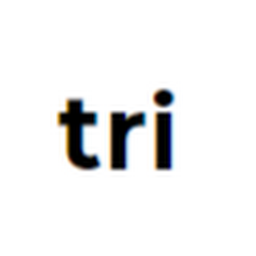
Tri Mueri Sandes
Reputation: 148
You can use indexOf to get the current index from the array
remove: function (task){
this.tasklist.splice(this.tasklist.indexOf(task),1);
},
Upvotes: 0

Marty
Reputation: 39466
Use the index of the task in the v-for to decide which item to splice():
v-for="(task, index) in tasklist"
Your button:
<button type="button" class="btn btn-danger" @click="removeTask(index)">Delete</button>
And then simply:
removeTask: function(index) {
this.tasklist.splice(index, 1);
}
Upvotes: 9
Bert
Reputation: 82489
removeTask: function(task){
this.tasklist.splice(this.tasklist.indexOf(task), 1);
}
Upvotes: 8
Related Questions
- How to remove an item from an array in Vue.js
- Remove whole object from array in vue
- Vue.js remove item in arrray
- Vue.js removing objects from array not working
- How to delete items from an array in Vue
- vuejs remove item from array
- Vuejs removing element from array can not remove it completely
- Vue: How to remove object from array by it's value?
- Remove a specific item from array in Vuex
- Javascript: Remove Item from Array