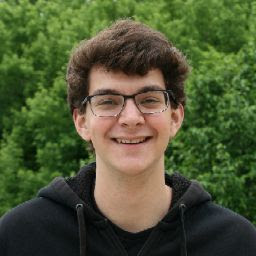
Reputation: 404
Getting rid of black console windows when running sympy through spyder
Whenever I try to display symbolic math in Spyder via the IPython console, several black console windows pop up and then disappear in quick succession. It prints the expression, but I'd like to know if there is a way to get rid of these windows. The windows have the title "C:\Program Files\MikTex 2.9..." if that helps.
Upvotes: 1
Views: 521
Answers (2)
Reputation: 34156
I submitted a pull request to fix this for good:
https://github.com/sympy/sympy/pull/12391
Upvotes: 1
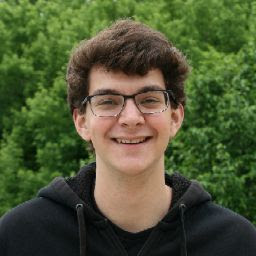
Reputation: 404
It looks like someone already figured it out and posted a solution on GitHub. This is the link: https://github.com/sympy/sympy/issues/11882
It took me (as a novice) some time to figure out exactly what he did, so the following is just a more detailed explanation:
You first need to find the compatibility module in the sympy package. For me, it was located at "C:\Users\Lucas\Anaconda3\Lib\site-packages\sympy\core\compatibility.py". Next, you need to search (in the source code of that module) for the check_output function. The surrounding code should look something like:
# check_output() is new in Python 2.7
import os
try:
try:
from subprocess import check_output
Finally, you need to get rid of the last line, and replace it with the code found in the GitHub link. The resulting block should look like:
# check_output() is new in Python 2.7
import os
try:
try:
from subprocess import check_output as subprocess_check_output
def check_output(*args, **kwargs):
return subprocess_check_output(*args, **kwargs, creationflags=0x08000000) # CREATE_NO_WINDOW
It appears to me that he defines a function which takes the place of check_output, except that the argument to suppress the output windows is always fed in. Hope this helps anyone else having this problem, and I appreciate the fix from Adam on GitHub.
Upvotes: 2
Related Questions
- Spyder console not showing output
- Problem with spyder IDE console with linux
- iPython console in Spyder IDE hangs on any code execution
- Spyder is showing garbage on console when trying to "print" Sympy expressions
- No output in IPython Console in Spyder (Anaconda)
- Spyder: Ipython console stuck
- Spyder (Python 3.7) starts with a black window. How can I fix it?
- How to get Latex-style output from sympy in Spyder IPython console?
- Can't get ipython console in spyder
- Don't open an IPython console when I open Spyder