
Reputation: 2512
Qt creator 2 vertical splitters and fixed middle height
I try create middle space with fixed height and disable hide behaviour for it. This screenshot of my test window:
As you can see, middle space too flat and can be hide when you drag it up or down to max position.
How to correct make this layouts behaviour?
EDIT:
Now I set min max height of this middle widget. This fix height. But how to disable hide behaviour?
EDIT 2:
I found it. splitter->setChildrenCollapsible(false)
This disable it for all. But I want disable it for middle widget only.
Upvotes: 0
Views: 269
Answers (1)
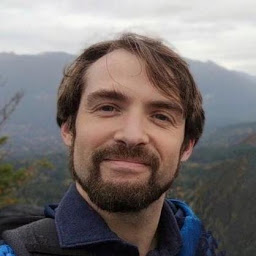
Reputation: 2789
Like you saw, splitter have the setChildrenCollapsible, but also a second one which is setCollapsible (see QSpliter doc), letting you set this for a specific childre index.
In your case, the following code would be appropriate for the 2nd widget:
mySplitter->setCollapsible(1, false);
Upvotes: 1
Related Questions
- Changing the central widget to vertical layout
- Horizontal Layout only sharing space equally between two widgets
- How to arrange items horizontally in vertical layout?
- Layout : How to make one widget 3x the rest in a vertical layout
- Qt splitter layout resize behaviour using Qt Designer
- Create Qt layout with fixed height
- Qt QVBoxLayout: How to divide the layout in fixed height Boxes?
- QtDesigner - adding splitter layouts to larger layouts
- Qt - Making a Splitter Horizontal and Vertical at same time
- Qt - Why won't my widgets line up using a vertical layout inside a splitter?

