Reputation: 907
Does chrome cache bootstrap css?
I am going to change this but when i started a project I change one of the color settings in bootstrap.
When I ran my site in debug from visual studio everything looked as expect.
I have now published to a server (first time) but yet the color change I made in the bootstrap.css is not showing. If I inspect the element in chrome it shows as the standard bootstrap setting not what I have changed?
looking at the network tab in chrome it shows that a lot of this is "cached from disk"?
I know it says cached from disk there and it may sound a stupid question, but what I don't understand is that it is a new server so there would be nothing to cached, yet it seems to be using some "cached" css style instead of the one I have published?
again in the netwrok tab of the chrome debug, for the bootstrap line above, under header it has
Cache-Control:public
not sure what that means in terms of loading it
Upvotes: 4
Views: 3208
Answers (1)
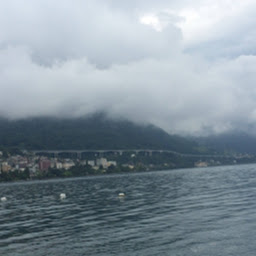
Reputation: 857
You can reload the cache to see if it works. Push F12 on Windows (On Mac: Cmd+Opt+I) then you can right click on refresh and select 'Empty Cache and Hard Reload' to reload the cache.
Upvotes: 3
Related Questions
- Chrome is not clearing cache
- Google chrome css doesn't update unless clear cache
- CSS browser caching
- CSS Caching Issue in Chrome
- How do I get Chrome to cache my HTML/CSS changes?
- css cache google chrome
- Is CSS <style> .. </style> data cached by the browser?
- Do CSS gradients get cached?
- Does Chrome have stylesheets on my computer, too?
- Are entire websites automatically cached (Google using <style>)?

