Reputation: 934
Bad interpreter: No such file or directory
I am trying to deploy my site with EB CLI. Whenever I try to run $ eb --version, it always shows the error below, even though it works on my CMD. Can anyone help me with it? Thank you.
/c/Users/username/AppData/Local/Programs/Python/Python35/Scripts/eb:
c:\users\user: bad interpreter: No such file or directory
Upvotes: 1
Views: 4959
Answers (4)
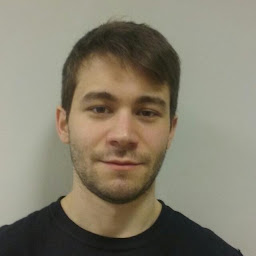
Reputation: 1897
In windows, it works for me using eb.exe instead of simply eb.
Upvotes: 1

Reputation: 2354
This error is related to your terminal and the environment it runs on. You get the same error with e.g. cygwin using git bash. In a script I had something like this:
#!/c/Program Files/some_program/executable.exe
Escaping the space with a backslash or using quotes didn't work.
The solution is to use the DOS' short filename:
- Progra~1 for "Program Files"
- Progra~2 for "Program Files (x86)"
So my line would turn into:
#!/c/Progra~1/some_program/executable.exe
Upvotes: 4
Reputation: 492
This did not work for me. I tried double-backslash. It seems that the 'eb' script is using the System or User paths to call other scripts. Even if I manually edit my System and User PATH variables in Windows to use quotes around each entry, I still hit the above issue.
My error:
$ /c/Users/myname/AppData/Roaming/Python/Python37/Scripts/eb -version
bash: /c/Users/myname/AppData/Roaming/Python/Python37/Scripts/eb:
c:\program: bad interpreter: No such file or directory
It seems to be an issue with EB running on Bash.
So instead I made Visual Studio Code use cmd prompt instead of bash, using the following answer: https://stackoverflow.com/a/50527994/277601
Upvotes: 0
Reputation: 564
Try double backslash:
C:\\Users\\username\\AppData\\Local\\Programs\\Python\\Python35\\Scripts\\eb
I was facing the same problem in ellipse, backslash and running the code in Python IDLE solved my problem.
Upvotes: 2
Related Questions
- AWS Elastic Beanstalk chown PythonPath error
- How to resolve the error "an error occured: no such file or directory for a Django/Python3 app"
- ModuleNotFoundError: No module named 'django
- Run Django commands on Elastic Beanstalk SSH -> Missing environment variables
- Elastic Beanstalk: /bin/sh: /opt/python/run/venv/bin/activate: No such file or directory
- Cant find module Django while deploying on Elastic Beanstalk
- ModuleNotFoundError: No module named 'django' when deploying to Elastic Beanstalk
- Getting error while deploy django apps in aws elastic beanstalk
- Deploying Django app to Elasticbeanstalk: Error installing packages with Pip
- Elastic beanstalk: Unhandled exception during build: [Errno 2] No such file or directory