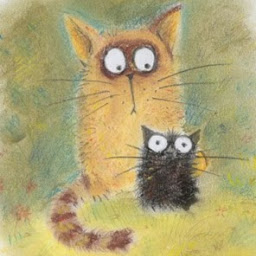
Reputation: 732
NFS: access denied by server while mounting. client side is a LXC proxmox(!)
sorry but i start the same topic as it https://stackoverflow.com/questions/22246477/mounting-nfs-results-in-access-denied-by-server
I make all steps from solution, but it don't make any sense for me. still doesn't work.
what do I have:
server is Ubuntu 14.04.5 LTS
client is Ubuntu 14.04.2 LTS - that is proxmox LXC
#cat /etc/exports
/nfs 192.168.88.0/24(ro,fsid=0,insecure,no_root_squash,no_subtree_check,sync)
/nfs/keycdn 192.168.88.0/24(rw,nohide,insecure,no_root_squash,no_subtree_check,sync)
If I run this command from server:
mount 192.168.88.185:/nfs/keycdn /mnt
It's mounted, and work - I can create a file
If I run on client side, I get an error:
root@kafka-02:/# mount 192.168.88.185:/nfs/keycdn /mnt
mount.nfs: access denied by server while mounting 192.168.88.185:/nfs/keycdn
I have such rights on a folder: server
#ll /nfs/
drwxrwxrwx 3 nobody nogroup 4096 Mar 27 13:49 ./
drwxr-xr-x 24 root root 4096 Mar 27 12:41 ../
drwxrwxrwx 2 nobody nogroup 4096 Mar 27 15:17 keycdn/
To make effect after modifying /etc/exports I ran exportfs -rav and service nfs-kernel-server restart
I tried define vers of nfs in /etc/fstab on client side. but no effect
There are verbose on running mount command on server and client:
Server
mount -vvvvvv 192.168.88.185:/nfs/keycdn /mnt
mount: fstab path: "/etc/fstab"
mount: mtab path: "/etc/mtab"
mount: lock path: "/etc/mtab~"
mount: temp path: "/etc/mtab.tmp"
mount: UID: 0
mount: eUID: 0
mount: no type was given - I'll assume nfs because of the colon
mount: spec: "192.168.88.185:/nfs/keycdn"
mount: node: "/mnt"
mount: types: "nfs"
mount: opts: "(null)"
mount: external mount: argv[0] = "/sbin/mount.nfs"
mount: external mount: argv[1] = "192.168.88.185:/nfs/keycdn"
mount: external mount: argv[2] = "/mnt"
mount: external mount: argv[3] = "-v"
mount: external mount: argv[4] = "-o"
mount: external mount: argv[5] = "rw"
mount.nfs: timeout set for Mon Mar 27 15:51:33 2017
mount.nfs: trying text-based options 'vers=4,addr=192.168.88.185,clientaddr=192.168.88.185'
mount.nfs: mount(2): No such file or directory
mount.nfs: trying text-based options 'addr=192.168.88.185'
mount.nfs: prog 100003, trying vers=3, prot=6
mount.nfs: trying 192.168.88.185 prog 100003 vers 3 prot TCP port 2049
mount.nfs: prog 100005, trying vers=3, prot=17
mount.nfs: trying 192.168.88.185 prog 100005 vers 3 prot UDP port 34598
Client vers=3
mount -o 'vers=3' -vvvvvvv 192.168.88.185:/nfs/keycdn /mnt
mount: fstab path: "/etc/fstab"
mount: mtab path: "/etc/mtab"
mount: lock path: "/etc/mtab~"
mount: temp path: "/etc/mtab.tmp"
mount: UID: 0
mount: eUID: 0
mount: no type was given - I'll assume nfs because of the colon
mount: spec: "192.168.88.185:/nfs/keycdn"
mount: node: "/mnt"
mount: types: "nfs"
mount: opts: "vers=3"
mount: external mount: argv[0] = "/sbin/mount.nfs"
mount: external mount: argv[1] = "192.168.88.185:/nfs/keycdn"
mount: external mount: argv[2] = "/mnt"
mount: external mount: argv[3] = "-v"
mount: external mount: argv[4] = "-o"
mount: external mount: argv[5] = "rw,vers=3"
mount.nfs: timeout set for Mon Mar 27 15:52:32 2017
mount.nfs: trying text-based options 'vers=3,addr=192.168.88.185'
mount.nfs: prog 100003, trying vers=3, prot=6
mount.nfs: trying 192.168.88.185 prog 100003 vers 3 prot TCP port 2049
mount.nfs: prog 100005, trying vers=3, prot=17
mount.nfs: trying 192.168.88.185 prog 100005 vers 3 prot UDP port 34598
mount.nfs: mount(2): Permission denied
mount.nfs: access denied by server while mounting 192.168.88.185:/nfs/keycdn
vers=4
mount -o 'vers=4' -vvvvvvv 192.168.88.185:/nfs/keycdn /mnt
mount: fstab path: "/etc/fstab"
mount: mtab path: "/etc/mtab"
mount: lock path: "/etc/mtab~"
mount: temp path: "/etc/mtab.tmp"
mount: UID: 0
mount: eUID: 0
mount: no type was given - I'll assume nfs because of the colon
mount: spec: "192.168.88.185:/nfs/keycdn"
mount: node: "/mnt"
mount: types: "nfs"
mount: opts: "vers=4"
mount: external mount: argv[0] = "/sbin/mount.nfs"
mount: external mount: argv[1] = "192.168.88.185:/nfs/keycdn"
mount: external mount: argv[2] = "/mnt"
mount: external mount: argv[3] = "-v"
mount: external mount: argv[4] = "-o"
mount: external mount: argv[5] = "rw,vers=4"
mount.nfs: timeout set for Mon Mar 27 15:56:55 2017
mount.nfs: trying text-based options 'vers=4,addr=192.168.88.185,clientaddr=192.168.88.252'
mount.nfs: mount(2): Permission denied
mount.nfs: access denied by server while mounting 192.168.88.185:/nfs/keycdn
Upvotes: 0
Views: 3288
Answers (3)
Reputation: 1490
I faced this problem when I was sharing my hard drive folder. When i did mount the hard drive folder locally first and the shared the mounted folder, it worked. I have answered it in more details here.
Upvotes: 0
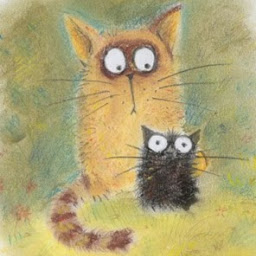
Reputation: 732
In case if you don wanna disable apparmor, there are more elegant way to do it works
Open this file /etc/apparmor.d/lxc/lxc-default-cgns and add this line
mount options=(rw, nosuid, noexec, remount, relatime, ro, bind),
Then we should reread apparmor profiles - run command
apparmor_parser -R /etc/apparmor.d/
This answer was taken from there https://forum.proxmox.com/threads/lxc-apparmor-denied-operation-mount-error-13.36173/
Upvotes: 1
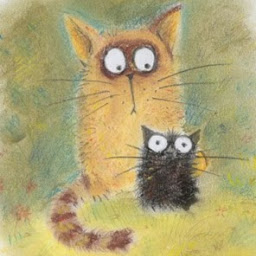
Reputation: 732
This answer help only if you have use LXC proxmox, , but i think you should try his in other case too.
The problem was on proxmox side. Proxmox have apparmor and that thing is blocking everything.
To stop apparmor and make him not work, do this steps
# /etc/init.d/apparmor stop
# /etc/init.d/apparmor teardown
# update-rc.d apparmor disable
after this steps everything start work like a charm
Upvotes: 1
Related Questions
- mount: nfs access denied by server
- Kubernetes mount.nfs: access denied by server while mounting
- Cannot Login to Raspberry-Pi directly, but can access it via SSH
- Got error while Mounting, error massage:"mount.nfs: remote share not in 'host:dir' format"
- Access denied by server while mounting NFS into pod
- mount failed, reason given by server: Permission denied
- Mounting a folder from other machine in linux
- Mounting NFS Folder on to a Remote Machine (Both machines are on Red Hat Linux)
- NFS showing Security Contexts "?" / "blank" on Client?
- nfs mount authentication failure