Reputation: 485
Playgrounds broken in Xcode 8.3
Since I started working Xcode 8.2 (and 8.3 lately), playgrounds are completely broken for me.
When opening a playground I see the message "Failed to launch process. Error returned in reply: Connection Interrupted"
Complete re-installation of Xcode or removing / re-creating /private/tmp folder (as suggested by some other posts) did not help.
Did someone encounter a similar problem? Are there other known work-arounds? (http://www.openradar.me/31296836)
Here is some sample output from CoreSimulator.log
Mar 28 16:19:30 sergey-macbook com.apple.dt.Xcode[6955] <Error>: Error Domain=NSPOSIXErrorDomain Code=53 "Software caused connection abort" UserInfo={NSLocalizedDescription=Error returned in reply: Connection interrupted}
Mar 28 16:19:30 sergey-macbook com.apple.dt.Xcode[6955] <Error>: Error looking up host support port: Error Domain=NSPOSIXErrorDomain Code=53 "Software caused connection abort" UserInfo={NSLocalizedDescription=Error returned in reply: Connection interrupted}
Mar 28 16:19:30 sergey-macbook com.apple.dt.Xcode[6955] <Error>: Error Domain=NSPOSIXErrorDomain Code=53 "Software caused connection abort" UserInfo={NSLocalizedDescription=Error returned in reply: Connection interrupted}
Mar 28 16:19:30 sergey-macbook com.apple.dt.Xcode[6955] <Error>: Error looking up host support port: Error Domain=NSPOSIXErrorDomain Code=53 "Software caused connection abort" UserInfo={NSLocalizedDescription=Error returned in reply: Connection interrupted}
Mar 28 16:19:30 sergey-macbook com.apple.dt.Xcode[6955] <Error>: Error Domain=NSPOSIXErrorDomain Code=53 "Software caused connection abort" UserInfo={NSLocalizedDescription=Error returned in reply: Connection interrupted}
Mar 28 16:19:30 sergey-macbook com.apple.dt.Xcode[6955] <Error>: Error looking up host support port: Error Domain=NSPOSIXErrorDomain Code=53 "Software caused connection abort" UserInfo={NSLocalizedDescription=Error returned in reply: Connection interrupted}
Mar 28 16:19:40 sergey-macbook CoreSimulatorService[5859] <Error>: Error Domain=com.apple.CoreSimulator.SimError Code=163 "Unable to lookup in current state: Shutting Down" UserInfo={NSLocalizedDescription=Unable to lookup in current state: Shutting Down}
Mar 28 16:19:40 sergey-macbook CoreSimulatorService[5859] <Error>: Error from finding pasteboard support port, Error Domain=com.apple.CoreSimulator.SimError Code=163 "Unable to lookup in current state: Shutting Down" UserInfo={NSLocalizedDescription=Unable to lookup in current state: Shutting Down}
Mar 28 16:19:40 sergey-macbook CoreSimulatorService[5859] <Error>: Error Domain=com.apple.CoreSimulator.SimError Code=163 "Unable to lookup in current state: Shutting Down" UserInfo={NSLocalizedDescription=Unable to lookup in current state: Shutting Down}
Mar 28 16:19:40 sergey-macbook CoreSimulatorService[5859] <Error>: Error Domain=com.apple.CoreSimulator.SimError Code=163 "Unable to lookup in current state: Shutting Down" UserInfo={NSLocalizedDescription=Unable to lookup in current state: Shutting Down}
Mar 28 16:19:40 sergey-macbook com.apple.dt.Xcode[6955] <Error>: Error Domain=NSPOSIXErrorDomain Code=53 "Software caused connection abort" UserInfo={NSLocalizedDescription=Error returned in reply: Connection interrupted}
Mar 28 16:19:40 sergey-macbook com.apple.dt.Xcode[6955] <Error>: Error from finding pasteboard support port, Error Domain=NSPOSIXErrorDomain Code=53 "Software caused connection abort" UserInfo={NSLocalizedDescription=Error returned in reply: Connection interrupted}
Upvotes: 1
Views: 2523
Answers (5)
Reputation: 81
Note by the creator of Timing: this issue no longer occurs as of Timing 1.8.1 and Timing 2.0.
iOS playgrounds work ok in Xcode 8.3.x on my MacBook, but I got the launching simulator errors on my MBP. The MacBook is for travelling, so has a minimal set of apps. In particular, it has fewer app icons in the status menu bar.
So on my MBP, I quit all of those that aren't on the MB, and hey presto, playgrounds ran! I started the apps one by one, and it was Timing that brought back the launching simulator error — closing the menu bar icon fixed it again, even though Timing app itself was still running.
Not picking on Timing especially; could be any quick-access app in your menu bar.
Before this, I had reinstalled Sierra, but not a clean install. That would've been the next step.
Upvotes: 8
Reputation: 1284
tl;dr My problems went away after checking if all simulators were installed (in Xcode Settings > Components), closing all projects which were heavily using IBDesignable and restarting the playground.
I don't know if this helps in any way but might as well post it;
The first thing I checked was if I had all iOS simulators installed in Xcode. Surprisingly updating to Xcode 8.3 also removed my iOS 10.0 simulator; reinstalled the simulator and reopened Xcode.
Afterwards did a search on google and found a similar question.
After reading the question I remembered I had an other project open in which I was heavily using IBDesignable for testing purposes. Closing this project and restarting the playground solved my problems.
This might have had nothing to do with the playgrounds, but it did fixed my problems.
Upvotes: 0
Reputation: 485
(Unfortunately) I solved the problem by clean installing macOS (which is not the proper way of solving it, of course, but I needed to get playgrounds to work ASAP).
Upvotes: 0

Reputation: 886
workaround provided by an engineer at apple
run below command in terminal after quitting Xcode
defaults write com.apple.dt.xcode IDEPlaygroundDisableSimulatorAlternateFramebuffer -bool YES
Upvotes: 2
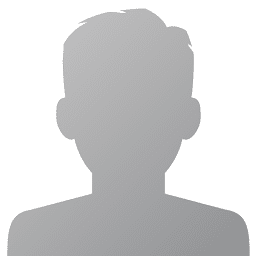
Reputation: 200
Have you tried deleting your derived data via XCode?
Shift+Alt+Command+K
OR the fastest way is open terminal and past the following:
rm -rf ~/Library/Developer/Xcode/DerivedData
Also ensure that there are no simulators or other versions of a playground running in the background.
Upvotes: 1
Related Questions
- Xcode 12.5 Playgrounds not displaying any outputs or running code
- XCode 9.3 breaks playground
- XCode 8 strange Playground error, Couldn't Lookup Symbols
- Swift Playground not showing errors
- Swift Playgrounds aren't acting correctly after Xcode Update
- Xcode 8.2 Playground not showing UIKit results
- Xcode 8 Playground doesn't display NSView
- Playground execution terminated because the playground process exited unexpectedly
- Playground in Xcode cannot be opened
- Playground using with Objective-C iOS8