Reputation: 417
How to get data from database to view page in laravel?
I am using Laravel 5.4 and I want to view my data in the database from my view page (listpetani.blade.php).
Here is the code of my project:
HTML:
<div class="table-responsive">
<table class="table table-striped table-hover table-condensed">
<thead>
<tr>
<th><strong>No</strong></th>
<th><strong>Nama Petani</strong></th>
<th><strong>Alamat</strong></th>
<th><strong>No. Handphone</strong></th>
<th><strong>Lokasi</strong></th>
</tr>
</thead>
<tbody>
<tr>
<th></th>
<th></th>
<th></th>
<th></th>
<th></th>
</tr>
</tbody>
</table>
</div>
PHP:
In my listpetani.blade.php I have an empty table and I want to show data from
Route::get('listpetani', function () {
$petani = DB::table('tbl_user')->pluck('id_user', 'username', 'alamat', 'no_telp', 'id_lokasi');
return view('listpetani', ['petani' => $petani]);
});
And the table on my page:
I want to show all the data from the database in my view in Laravel 5.4. Can anybody help me?
Upvotes: 10
Views: 139114
Answers (9)

Reputation: 6135
Other answers are correct, I just want to add one more thing, if your database field has html tags then system will print html tags like < p > for paragraph tag. To remove this issue you can use below solution:
You may need to apply html_entity_decode to your data.
This works fine for Laravel 4
{{html_entity_decode($post->body)}}
For Laravel 5 you may need to use this instead
{!!html_entity_decode($post->body)!!}
Upvotes: 0

Reputation: 1125
You can get data from database in view also
@php( $contacts = \App\Contact::all() )
@php( $owners = \App\User::all())
<select class="form-control" name="owner_name" id="owner_name">
@foreach($contacts as $contact)
<option value="{{ $contact->contact_owner_id }}">{{ $contact->contact_owner }}</option>
@endforeach
</select>
It would be better if you pass data from controller to view.
return view('greetings', ['name' => 'Victoria']);
Checkout the docs: https://laravel.com/docs/8.x/views#passing-data-to-views
Upvotes: 5

Reputation: 11
I hope you already know this, but try use Model and Controller as well, Let the route take the request, and pass it to controller and use Eloquent so your code can be this short:
$petani = PetaniModel::all();
return view('listpetani', compact('petani));
and instead using foreach, use forelse with @empty statement incase your 'listpetani' is empty and give some information to the view like 'The List is Empty'.
Upvotes: 1
Reputation: 139
In your controller:
$select = DB::select('select * from student');
return view ('index')->with('name',$select);
In Your view:
@foreach($name as $data)
<tr>
<th>{{ $data->id}}</th> <br>
<th>{{ $data->name}}</th> <br>
<th>{{ $data->age}}</th> <br>
<th>{{ $data->address}}</th>
</tr>
@endforeach
I hope this can help you.
Upvotes: 4

Reputation: 134
Alternatively you can use @forelse loop inside laravel blade
@forelse($name as $data)
<tr>
<th>{{ $data->id}}</th>
<th>{{ $data->name}}</th>
<th>{{ $data->age}}</th>
<th>{{ $data->address}}</th>
</tr>
@empty
<tr><td colspan="4">No record found</td></tr>
@endforelse
Upvotes: 4
Reputation: 417
[SOLVE]
Thank you guys, I already solve this problem
This is the solved code
web.php (routes)
Route::get('listpetani', function () {
$petani = DB::table('tbl_user')->get();
return view('listpetani', ['petani' => $petani]);
});
and in my listpetani.blade.php
@foreach($petani as $key => $data)
<tr>
<th>{{$data->id_user}}</th>
<th>{{$data->nama_user}}</th>
<th>{{$data->alamat}}</th>
<th>{{$data->no_telp}}</th>
<th>{{$data->id_lokasi}}</th>
</tr>
@endforeach
Upvotes: 12
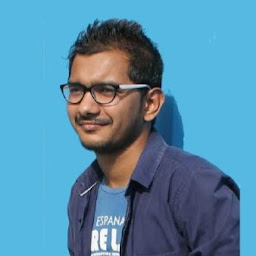
Reputation: 101
@foreach($petani as $p)
<tr>
<td>{{ $p['id_user'] }}</td>
<td>{{ $p['username'] }}</td>
<td>{{ $p['alamat'] }}</td>
<td>{{ $p['no_telp'] }}</td>
<td>{{ $p['id_lokasi'] }}</td>
</tr>
@endforeach
Upvotes: 3
Reputation: 53
**In side controller you pass this **:
$petanidetail = DB::table('tb1_user')->get()->toArray();
return view('listpetani', compact('petanidetail'));
and Inside view you use petanidetail variable as follow:
foreach($petanidetail as $data)
{
echo $data;
}
Upvotes: 2

Reputation: 26258
Try this:
$petani = DB::table('tbl_user')->pluck('id_user', 'username', 'alamat', 'no_telp', 'id_lokasi');
return view('listpetani', ['petani' => $petani]);
on your view iterate $petani using foreach() like:
foreach($petani as $data)
{
echo $data->id_user; // $petani is a Std Class Object here
echo $data->username;
}
Upvotes: 0
Related Questions
- Fetching data from Database in Laravel
- Retrieving the data from MySql, Laravel
- fetch data from database and display the values in database in laravel
- Get data from database and pass to view
- how to retrieve data using laravel
- laravel 5.6 fetching data from database to view
- fetch data from database in laravel 5.2
- laravel retrieving data from database
- Laravel fetch data from mysql table
- Fecthing the data from database in Laravel 5.1

