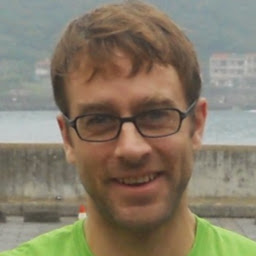
Reputation: 331
How to convert Python numpy array to base64 output
I basically need to do this but in Python instead of Javascript. I receive a base64 encoded string from a socketio connection, convert it to uint8 and work on it, then need to convert it to base64 string so I can send it back.
So, up to this point I've got this (I'm getting the data dictionary from the socketio server):
import pickle
import base64
from io import BytesIO
from PIL import Image
base64_image_string = data["image"]
image = Image.open(BytesIO(base64.b64decode(base64_image_string)))
img = np.array(image)
How do I reverse this process to get from img back to base64_image_string?
UPDATE:
I have solved this in the following manner (continuing from the code snippet above):
pil_img = Image.fromarray(img)
buff = BytesIO()
pil_img.save(buff, format="JPEG")
new_image_string = base64.b64encode(buff.getvalue()).decode("utf-8")
Somewhat confusingly, new_image_string is not identical to base64_image_string but the image rendered from new_image_string looks the same so I'm satisfied!
Upvotes: 20
Views: 36119
Answers (3)

Reputation: 11
I have the same problem. After some search and try, my final solution is almost the same as yours.
The only difference is that the base64 encoded string is png format data, so I need to change it from RGBA to RGB channels before converted to np.array:
image = image.convert ("RGB")
img = np.array(image)
In the reverse process, you treate the data as JPEG format, maybe this is the reason why new_image_string is not identical to base64_image_string ?
Upvotes: 1
Reputation: 9422
from http://www.programcreek.com/2013/09/convert-image-to-string-in-python/ :
import base64
with open("t.png", "rb") as imageFile:
str = base64.b64encode(imageFile.read())
print str
is binary read
https://docs.python.org/2/library/base64.html
Upvotes: -2

Reputation: 95927
I believe since numpy.arrays support the buffer protocol, you just need the following:
processed_string = base64.b64encode(img)
So, for example:
>>> encoded = b"aGVsbG8sIHdvcmxk"
>>> img = np.frombuffer(base64.b64decode(encoded), np.uint8)
>>> img
array([104, 101, 108, 108, 111, 44, 32, 119, 111, 114, 108, 100], dtype=uint8)
>>> img.tobytes()
b'hello, world'
>>> base64.b64encode(img)
b'aGVsbG8sIHdvcmxk'
>>>
Upvotes: 15
Related Questions
- Converting int list into base64
- How to encode list of numbers as base64
- Numpy Array to base64 and back to Numpy Array - Python
- Converting to base64 changes numpy array
- How to decode base64 to single bytes?
- How to convert a numpy array (which is actually a BGR image) to Base64 string?
- Python output numpy array as base64 encoded string instead of jpg
- Convert numpy array to base64
- Convert Base64 encoded image to a numpy array
- How to encode and decode between base64 string and numpy array?