Reputation: 2175
How to redirect to new state in Angularjs?
Hi I am developing SPA application in Angularjs. This is my first application in Angularjs. I have two master pages. In first master page there is one tab when i click on that tab i want to redirect to another master page. I am using UI routing in Angularjs. I completed Login and registration modules but these modules should come in second master page but i have it in first master page now.
Below is my index.html first master page file.
<ul id="nav">
<li><a ui-sref="Registration.mainRegistration">{{ 'Registration' | translate }}</a></li>
<li><a ui-sref="Registration.Login">Login</a></li>
<li><a href="#">{{ 'Careers' | translate }}</a> </li>
<li><a href="#">{{ 'Offers & Deals' | translate }}</a> </li>
<li><a href="#">{{ 'Financial' | translate }}</a> </li>
This is the first page loads. There is one Financial tab in the above file. When i click on that tab all my above master page disappears and in that place new master page should come. Below is my App.js
var app = angular.module('RoslpApp', ['pascalprecht.translate', 'ui.router', 'toastr']);
app.config(function ($stateProvider,
$urlRouterProvider,
$translateProvider,
$translatePartialLoaderProvider) {
$stateProvider
.state('Registration', {
abstract: true,
url: '/Registration',
templateUrl: 'Registration/placeholder.html',
controller: 'MainRegistration'
});
//there are other states also.
I am in the initial stage of development. So May I know this can be achieved? Any help would be appreciated. Thank you.
Upvotes: 0
Views: 1231
Answers (1)
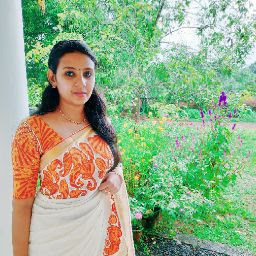
Reputation: 1485
Your state should not contain abstract: true. Abstract states are usually created when you want a parent view and create nested views.
var app = angular.module('RoslpApp', ['pascalprecht.translate', 'ui.router', 'toastr']);
app.config(function ($stateProvider, $urlRouterProvider, $translateProvider, $translatePartialLoaderProvider) {
$stateProvider
.state('registration', {
url: '/registration',
templateUrl: 'Registration/registration.html',
controller: 'RegistrationController'
})
.state('login', {
url: '/login',
templateUrl: 'Registration/login.html',
controller: 'LoginController'
});
Refer the states in ui-sref as below:
/All css,js and angular references.
<script src="ForgotPassword/ForgotPasswordController.js"></script>
<script src="ForgotPassword/ResetPasswordController.js"></script>
<script src="ForgotPassword/OTPVerificationController.js"></script>
<script src="ForgotPassword/ChangePasswordController.js"></script>
//header
<ul id="nav">
<li><a ui-sref="registration">{{ 'Registration' | translate }}</a></li>
<li><a ui-sref="login">Login</a></li>
<li><a href="#">{{ 'Careers' | translate }}</a> </li>
<li><a href="#">{{ 'Offers & Deals' | translate }}</a> </li>
<li><a href="#">{{ 'Financial' | translate }}</a> </li>
</ul>
<div ui-view></div>
//Footer
Create the registration.html and login.html under Registration folder. Create the controller files RegistrationController and LoginController
Upvotes: 1
Related Questions
- Angularjs redirect to state using a url
- Angular JS ui-router how to redirect to a child state from a parent?
- How to redirect with $state.go
- Redirection on `$stateChangeStart` with angularJS + ui.router
- UI-router change state without changing url
- Redirect to original state after login using UI-router
- AngularJS - ui.router - How to redirect to the needed state after adding them dynamicaly?
- AngularJS ui-router to a state but use different URL
- Redirect state in angularjs
- Automatically redirect to child state