Reputation: 4313
Artifact of Spring Boot project generated by IntelliJ IDEA causes errors
I am working on a Spring Boot project using IntelliJ IDEA and everything works fine. I have no problem running and testing the application inside IntelliJ IDEA. It runs perfectly whether I configure it as an "Application" or "Spring Boot" (from the Run/Edit Configuration menu)
However, problems occur after I created an artifact and try to run it using "java -jar AppName.jar". It spews out errors like:
Could not find key 'spring.profiles.active' in any property source
and
Caused by: java.lang.IllegalArgumentException: No auto configuration classes found in META-INF/spring.factories. If you are using a custom packaging, make sure that file is correct.
I extracted the jar file and the spring.factories, etc. files are indeed inside the folder "META-INF".
I suspect the cause of the problem is the class path. When I run it from within IntelliJ IDEA, I noticed that it is set to module in "Use Classpath of Module". However, in the artifact, I could not get the settings right.
What do you think is the cause of the problem? I think it is the class path. If not, what else can it be? Please help!
I'm providing my pom.xml file here:
<project xmlns="http://maven.apache.org/POM/4.0.0" xmlns:xsi="http://www.w3.org/2001/XMLSchema-instance"
xsi:schemaLocation="http://maven.apache.org/POM/4.0.0 http://maven.apache.org/xsd/maven-4.0.0.xsd">
<modelVersion>4.0.0</modelVersion>
<parent>
<groupId>org.kurento.tutorial</groupId>
<artifactId>kurento-tutorial</artifactId>
<version>6.6.1-SNAPSHOT</version>
</parent>
<artifactId>WebRTCLiveApp</artifactId>
<packaging>jar</packaging>
<name>WebRTCLiveApp</name>
<description>Company Live App</description>
<licenses>
<license>
<name>Apache 2.0</name>
<url>http://www.apache.org/licenses/LICENSE-2.0</url>
<distribution>repo</distribution>
</license>
</licenses>
<organization>
<name>Kurento</name>
<url>http://www.kurento.org</url>
</organization>
<developers>
<developer>
<id>kurento.org</id>
<name>-kurento.org Community</name>
<organization>Kurento.org</organization>
<organizationUrl>http://www.kurento.org</organizationUrl>
</developer>
</developers>
<properties>
<!-- Main class -->
<start-class>com.company.live.webrtc.WebRTCLiveApp</start-class>
</properties>
<dependencies>
<dependency>
<groupId>org.springframework.boot</groupId>
<artifactId>spring-boot-starter-web</artifactId>
</dependency>
<dependency>
<groupId>org.springframework</groupId>
<artifactId>spring-websocket</artifactId>
</dependency>
<!-- Kurento -->
<dependency>
<groupId>org.kurento</groupId>
<artifactId>kurento-client</artifactId>
</dependency>
<dependency>
<groupId>org.kurento</groupId>
<artifactId>kurento-utils-js</artifactId>
</dependency>
<dependency>
<groupId>org.webjars</groupId>
<artifactId>webjars-locator</artifactId>
</dependency>
<dependency>
<groupId>org.webjars.bower</groupId>
<artifactId>bootstrap</artifactId>
</dependency>
<dependency>
<groupId>org.webjars</groupId>
<artifactId>draggabilly</artifactId>
</dependency>
<dependency>
<groupId>org.webjars.bower</groupId>
<artifactId>demo-console</artifactId>
</dependency>
<dependency>
<groupId>org.webjars.bower</groupId>
<artifactId>adapter.js</artifactId>
</dependency>
<dependency>
<groupId>org.webjars.bower</groupId>
<artifactId>jquery</artifactId>
</dependency>
<dependency>
<groupId>org.webjars.bower</groupId>
<artifactId>ekko-lightbox</artifactId>
</dependency>
</dependencies>
<build>
<plugins>
<plugin>
<groupId>org.springframework.boot</groupId>
<artifactId>spring-boot-maven-plugin</artifactId>
<configuration>
<mainClass>${start-class}</mainClass>
<layout>ZIP</layout>
<classifier>exec</classifier>
</configuration>
<executions>
<execution>
<goals>
<goal>repackage</goal>
</goals>
</execution>
</executions>
</plugin>
<plugin>
<groupId>org.codehaus.mojo</groupId>
<artifactId>exec-maven-plugin</artifactId>
<configuration>
<mainClass>${start-class}</mainClass>
</configuration>
</plugin>
</plugins>
<resources>
<resource>
<directory>src/main/resources</directory>
<filtering>false</filtering>
</resource>
<resource>
<directory>src/main/resources</directory>
<filtering>true</filtering>
<includes>
<include>banner.txt</include>
</includes>
</resource>
</resources>
</build>
<profiles>
<profile>
<id>default</id>
<activation>
<activeByDefault>true</activeByDefault>
</activation>
<build>
<plugins>
<plugin>
<groupId>org.apache.maven.plugins</groupId>
<artifactId>maven-assembly-plugin</artifactId>
<configuration>
<descriptor>src/assembly/bin.xml</descriptor>
<finalName>${project.artifactId}-${project.version}</finalName>
<appendAssemblyId>false</appendAssemblyId>
</configuration>
<executions>
<execution>
<phase>package</phase>
<goals>
<goal>single</goal>
</goals>
</execution>
</executions>
</plugin>
<plugin>
<groupId>org.apache.maven.plugins</groupId>
<artifactId>maven-antrun-plugin</artifactId>
<executions>
<execution>
<phase>package</phase>
<configuration>
</configuration>
</execution>
</executions>
</plugin>
</plugins>
</build>
</profile>
<profile>
<id>no-assembly</id>
</profile>
</profiles>
I have search and tried other examples/solutions and none worked.
Please help! Thanks!
Upvotes: 0
Views: 8355
Answers (2)
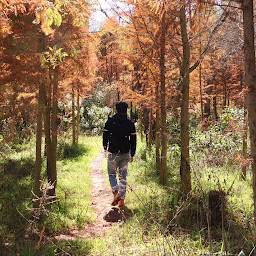
Reputation: 55
If it is an maven project, it is recommended to add pom.xml
<packaging>war</packaging>
Upvotes: -1
Reputation: 4313
Problem is resolved.
In the IntelliJ Artifacts Create JAR from Modules dialog box, I have to
- choose "Copy to output directory and link via manifest" option
- make sure the META-INF/MANIFEST.INF file is set to "src/main/resources"
Everything is working now (after spending the entire afternoon).
Upvotes: 5
Related Questions
- Cannot Resolve Symbol @SpringBootApplication - IntelliJ DEA
- Problem while creating a new spring boot project
- intellij spring boot build error
- Running Spring Boot within IntelliJ results in Unable to load 'javax.el.ExpressionFactory'
- Executing spring boot project fails in intellij, works in terminal
- Intellij Springboot problems on startup
- Unsatisfied Dependency Exception - Spring boot
- Why is IntelliJ adding wrong maven dependency in my Spring Boot project?
- Importing project spring-boot in IntelliJ IDEA error
- SpringBoot refuse to start with idea