Reputation: 53
Connecting to SQL Server 2014 from Android Studio
I have a problem connecting to SQL-server database through from my android project. I have added sqljdbc41.jar file to my /app/libs directory and I have added it to dependencies in my android studio project.
I use following code:
package com.konrad.rezerwacje1;
import java.sql.Connection;
import java.sql.DriverManager;
import java.sql.SQLException;
import java.sql.Statement;
public class Database_Console {
public static void openConnection(){
try {
Class.forName("com.microsoft.jdbc.sqlserver.SQLServerDriver");
String url = "jbdc:sqlserver://127.0.0.1:1433;databaseName=my_db";
Connection con = DriverManager.getConnection(url);
} catch (SQLException e) {
e.printStackTrace();
} catch (ClassNotFoundException e) {
e.printStackTrace();
}
}
public static void main(String[] args){
openConnection();
}
}
yet i still get this error
java.sql.SQLException: No suitable driver found for jbdc:sqlserver://127.0.0.1:1433;databaseName=my_db
at java.sql.DriverManager.getConnection(DriverManager.java:689)
at java.sql.DriverManager.getConnection(DriverManager.java:270)
Upvotes: 0
Views: 3579
Answers (2)
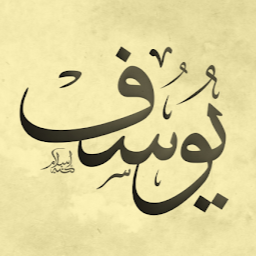
Reputation: 59978
Instead of this :
Class.forName("com.microsoft.jdbc.sqlserver.SQLServerDriver");
String url = "jbdc:sqlserver://127.0.0.1:1433;databaseName=my_db";
You have to use this :
Class.forName("com.microsoft.sqlserver.jdbc.SQLServerDriver");
String url = "jdbc:sqlserver://127.0.0.1:1433;DatabaseName=my_db";
Connection con = DriverManager.getConnection(url, "username", "password");
Note the different classname, and the fact that prefix jbdc in the URL has been changed to jdbc.
Upvotes: 2
Reputation: 4647
If it is not a requirement to go with sqljdbc41.jar, then you might consider using the jtds driver for your requirement to connect to SQL Server 2014 with Android Studio. There are tons of articles that can help you start with this set of technologies.
For a primer, here are the details:
- Download the JTDS driver from here
- Then import this jar into your Android Studio, eg:
jtds-1.2.5.jar Use the following details in your code:
Class.forName("net.sourceforge.jtds.jdbc.Driver").newInstance(); DriverManager.getConnection("jdbc:jtds:sqlserver://127.0.0.1:1433/DATABASE;user=sa;password=p@ssw0rd");
Upvotes: 0
Related Questions
- How to connect MS SQL Database using jdbc in Android Studio?
- How to connect Android Studio with SQL Server database?
- How to connect Android Studio with SQL Server database
- Connect to SQL Server Database using jdbc Java, Android app
- Android Studio Sql Server Connection
- Connecting Android to SQL Server using JDBC
- Connect to SQL Server through android
- Can`t connect to SQL server from Android
- Connecting to SQL Server 2008 database from android (java)
- How can i connect to sql server from my android application?