Reputation: 1
Set and Get an array of Doubles
I'm very new to Java and confused about getting an setting arrays. Just super basic code I want to update the array of grades in the Student Class. I setGrades with the double[] input array, but when I call getGrades it returns junk: [D@610455d6.
I know it's something super easy I'm missing
public class Student
{
private double[] grades;
public void setGrades(double[] grades)
{
this.grades = grades;
}
public double[] getGrades()
{
return grades;
}
public static void main(String[] args)
{
double[] input = {87.54, 67.45};
Student ted = new Student();
ted.setGrades(input);
System.out.println(ted.getGrades());
}
}
Upvotes: 0
Views: 298
Answers (4)
Reputation: 705
Printing an array in Java returns its hash code, which is what [D@610455d6 is. You'll either need to specify an index in getGrades() or use Arrays.toString(ted.getGrades()) to turn the array into a printable format.
Upvotes: 0

Reputation: 2075
Objects in Java override a function called toString(), which returns whatever String representation of the object is defined in the class, and toString() is called implicitly when you pass an instance of an object to the print method. A primitive Array does not return a very useful String representation--just the hashCode used when hashing the object for placement in (for example) a HashMap. The Arrays utility class, however, includes a more useful toString() function that you must call explicitly, passing the array as an argument.
Arrays.toString(ted.getGrades());
I suggest figuring how to access individual elements of the grades array without returning it though. It's commonly a bad idea to leave a way to access internal object data without control. You could decide to clobber the internal array somewhere else in your program if you save a reference to it. One possibility is to pass the grades array to your object constructor and have that constructor do a full copy of that array. Then, have a getter and setter for individual array index accesses instead of access to the entire array.
Upvotes: 0

Reputation: 8106
Because you return an array.
getGrades()[0]
gets the first element in your Array
Upvotes: 0
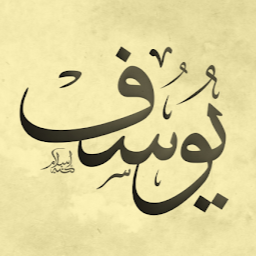
Reputation: 59996
To print the values of your array you have to loop throw your array and print value by value, but there are a better way so instead of :
System.out.println(ted.getGrades());
you have to use Arrays.toString(array) like this :
System.out.println(Arrays.toString(ted.getGrades()));
Upvotes: 3
Related Questions
- Storing doubles into a 2D array
- Converting Pair of Double into a double array
- Array using double
- Populating a double array with double values
- Constructing array of double values from user input
- Trying to add multiple doubles to an array in java
- Storing doubles in an array
- Cannot convert array of doubles to array
- Array of doubles in java: How to create an array without mentioning the size and give it to another method for populating it
- Java Double Array