
Reputation: 356
Google API Signout Not working
I integrate google login api and It works fine but there is an error in logout.The sign out process is not working.The logged user will not sign out after click the sign out link function. This is my code:
<meta name="google-signin-client_id" content="here my api .apps.googleusercontent.com">
<script src="https://apis.google.com/js/platform.js" async defer></script>
<div class="g-signin2" data-onsuccess="onSignIn"></div>
<a href="javascript:signOut()">Sign Out</a>
<script>
function onSignIn(googleUser) {
var profile = googleUser.getBasicProfile();
if(profile.getEmail()!="") {
var myKeyVals = { token : googleUser.getAuthResponse().id_token }
$.ajax({
type: "POST",
url: "validate.php",
data: myKeyVals,
dataType: "text",
success : function(data) {
window.location = "page";
}
});
}
}
function signOut() {
var auth2 = gapi.auth2.getAuthInstance();
auth2.signOut().then(function () {
});
}
</script>
Here signOut js function is not working and the page will auto reload and go to adminpage. This is my document.
Thanks in advance.
Upvotes: 6
Views: 12111
Answers (4)
Reputation: 1080
May be this will help.
const onGoogleSignOut = () => {
// using google logout redirect
//location.href = 'document.location.href = "https://www.google.com/accounts/Logout?continue=https://appengine.google.com/_ah/logout?continue=' + window.location.href;
var auth2 = gapi.auth2.getAuthInstance();
auth2.signOut()
.then(function () {
auth2.disconnect();
console.log('User signed out.');
//location.reload();
});
}Upvotes: 0

Reputation: 3187
This works for me,
Simply modify the signout function as follows,Here carefully note that reload() method is used to reload the current document soon after signout.
<button onclick="myFunction()">Sign Out</button>
<script>
function myFunction() {
gapi.auth2.getAuthInstance().signOut().then(function () {
console.log('User signed out.');
location.reload();
});
}
</script>
Upvotes: 1
Reputation: 749
This worked for me. Full JS function code. The asterisks are just an example of how to define the URL you want to redirect to after the logout is performed.
<button onclick="myFunction()">Sign Out</button>
<script>
function myFunction() {
location.href = 'https://accounts.google.com/Logout?&continue=http://******.com/';
}
</script>Save this in a HTML file and access it from the browser where you are logged into the account you want to log out of. Can also be placed in a PHP file ETC. AS long as you dont place it in a manner that breaks the existing script.
Upvotes: -1
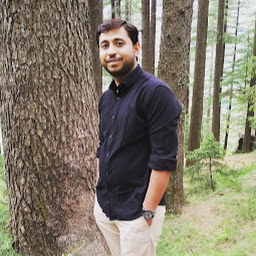
Reputation: 677
this works for me instead of http://localhost/application-name/logoutUser you can add your domain name
document.location.href = "https://www.google.com/accounts/Logout?continue=https://appengine.google.com/_ah/logout?continue=http://localhost/application-name/logoutUser";Upvotes: 8
Related Questions
- Signing out using Google API not working
- Google api auth2 signOut not working
- Google Sign out not working properly using react
- GoogleAuth.signOut() does not work
- Google Sign-in is not working
- Can't signOut of Google OAuth2
- Can't logout with google-signin
- gapi.auth.signOut(); not working I'm lost
- gapi.auth.signOut() stopped working without changes implemented
- Trouble signing out with Google Sign in (gapi) with angularjs