Reputation: 539
How to get file URL after uploading them to Firebase?
Once you have uploaded a file to Firebase how can you get it's URL so that you can store that for later use? I want to write the URL to a Firebase Database so that other users can access the image.
I am uploading the file like so:
public void uploadFile()
{
StorageReference filepath = mstorageRef.child("folder").child(filename);
Uri File= Uri.fromFile(new File(mFileName));
filepath.putFile(File).addOnSuccessListener(new OnSuccessListener<UploadTask.TaskSnapshot>() {
@Override
public void onSuccess(UploadTask.TaskSnapshot taskSnapshot)
{
Toast.makeText(MtActivity.this, "Upload Done", Toast.LENGTH_LONG).show();
}
});
}
I have confirmed that the files are in fact uploading so now I just need the URL which I can write to my Database. However when I tried to do this:
Uri downloadUrl = taskSnapshot.getMetadata().getDownloadUrl();
It gives me an error and says This method should only be accessed from tests or within private scope
I'm not sure what that means and I also don't know why I would be getting that error since I'm following this example provided by Firebase.
Is there a new way of getting the URL?
Also, is that URL unique to that item in particular? Meaning if I store it to a database and try to access it later will I be able to do so?
Upvotes: 25
Views: 41709
Answers (13)

Reputation: 3574
Future<List<String>> uploadImages(List<String> filepaths) async {
List<String> uploadUrls = [];
await Future.wait(filepaths.map((String filepath) async {
FirebaseStorage storage = FirebaseStorage(storageBucket: 'gs://your-bucket-name.appspot.com');
StorageUploadTask uploadTask = storage.ref().child("images/${basename(filepath)}").putFile(File(filepath));
StorageTaskSnapshot storageTaskSnapshot;
StorageTaskSnapshot snapshot = await uploadTask.onComplete;
if (snapshot.error == null) {
storageTaskSnapshot = snapshot;
final String downloadUrl = await storageTaskSnapshot.ref.getDownloadURL();
uploadUrls.add(downloadUrl);
print('Upload success');
} else {
print('Error from image repo ${snapshot.error.toString()}');
throw ('This file is not an image');
}
}), eagerError: true, cleanUp: (_) {
print('eager cleaned up');
});
return uploadUrls;
}
}
Upvotes: 0

Reputation: 838
Not sure if this is what you're looking for as I am using Kotlin. This is what worked for me in my current project. I hope it will help someone else in the future.
Firstly I'm getting the image from the camera or from the gallery. I'm using a current timestamp to make file names unique.
fun uploadFileFromMemory() {
showLoading()
val currentTimestamp = System.currentTimeMillis()
val storage = Firebase.storage("Your storage url")
// Create a storage reference from our app
val storageRef = storage.reference
// Create a reference to "mountains.jpg"
val mountainsRef = storageRef.child("images/picture$currentTimestamp.jpg")
// Get the data from an adminImageView as bytes
adminImageView.isDrawingCacheEnabled = true
adminImageView.buildDrawingCache()
val bitmap = (adminImageView.drawable as BitmapDrawable).bitmap
val baos = ByteArrayOutputStream()
bitmap.compress(Bitmap.CompressFormat.JPEG, 100, baos)
val data = baos.toByteArray()
var uploadTask = mountainsRef.putBytes(data)
val urlTask = uploadTask.continueWithTask { task ->
if (!task.isSuccessful) {
task.exception?.let {
throw it
}
}
mountainsRef.downloadUrl
}.addOnCompleteListener { task ->
if (task.isSuccessful) {
val downloadUri = task.result
updateServicePicture(downloadUri.toString())
} else {
hideLoading()
showToast("Something went wrong")
}
}
After that, I am getting the URL of the newly updated file to update the picture URL property in my firestore database using this function.
fun updateServicePicture(url: String) {
val db = FirebaseFirestore.getInstance()
val id = arguments?.getString("id")
if (id !== null) {
val ref = db.collection("services").document(id)
// Set the "isCapital" field of the city 'DC'
ref
.update("picture", url)
.addOnSuccessListener { Log.d(TAG, "DocumentSnapshot successfully updated!")
hideLoading()
showToast("Picture has been successfully updated")
}
.addOnFailureListener { e -> Log.w(TAG, "Error updating document", e)
hideLoading()
showToast("Something went wrong")
}
}
}
hideLoading(), showloading() and showToast() are my functions for progressbar and toast. I hope this helps someone out. With the documentation and some testing, I eventually got it to work. Happy coding everyone.
Upvotes: 0
Reputation: 349
In Ionic 5 + capacitor, this is how I ended up being able to both monitor upload and get the finished file name.
The code was collected from google's own documentation + some google search (https://ionicthemes.com/tutorials/about/ionic-firebase-image-upload among others).
It is using canvas (as far as I understand) to generate a base64 string from an image. That worked, where ionic's File and Base64 didn't.
On the page, I have an <ion-progressbar> showing the percentage (this.downloadProgress) if it is > 0. I also have an <ion-img> with src=this.imageUrl that shows the picture when it's uploaded.
I couldn't get any of the techniques in above answers to work, wouldn't even compile. But I don't know enough to know why anyway.
Another caveat was that some of the example code used function() instead of arrow syntax
encodeImageUri(imageURI, function(image64) {
which needs rewriting to arrow syntax to bind/pass in "this" to the function called, like here:
encodeImageUri(imageURI, image64 => {
uploadImage(imageURI) {
console.log(`try upload ${imageURI}`)
let storageRef = firebase.storage().ref();
let imageRef = storageRef.child('image').child('imageName');
this.encodeImageUri(imageURI, image64 => {
// create upload task
const uplTask = imageRef.putString(image64, 'data_url');
uplTask.on('state_changed',
snapshot => {
var progress = (snapshot.bytesTransferred / snapshot.totalBytes);
console.log('Upload is ' + progress * 100 + '% done'); // might display this somewhere
this.downloadProgress = progress; // update progress bar
},
error => {
console.log('upload error');
},
() => {
uplTask.snapshot.ref.getDownloadURL()
.then(downloadURL => {
console.log('File available at', downloadURL);
this.imageUrl = downloadURL;
this.downloadProgress = -1; // negative values hide the progress bar
});
}
);
});
}
encodeImageUri(imageUri, callback) {
var c = document.createElement('canvas');
var ctx = c.getContext("2d");
var img = new Image();
img.onload = function () {
var aux:any = this;
c.width = aux.width;
c.height = aux.height;
ctx.drawImage(img, 0, 0);
var dataURL = c.toDataURL("image/jpeg");
callback(dataURL);
};
img.src = imageUri;
};
Of course this is kind of boring since it's always overwriting the same Firebase Storage file :) But that's fixable.
Upvotes: 0

Reputation: 304
change the URI to URL
val urlTask = uploadTask.continueWith { task ->
if (!task.isSuccessful) {
task.exception?.let {
throw it
}
}
spcaeRef.downloadUrl
}.addOnCompleteListener { task ->
if (task.isSuccessful) {
val downloadUri = task.result
//URL
val url = downloadUri!!.result
} else {
//handle failure here
}
}
Upvotes: 0

Reputation: 1
filePath.getDownloadUrl().addOnSuccessListener(new OnSuccessListener<Uri>() {
@Override
public void onSuccess(Uri uri) {
String category = spinner.getSelectedItem().toString();
String title = ((EditText) findViewById(R.id.post_title)).getText().toString();
String description = ((EditText) findViewById(R.id.post_description)).getText().toString();
final Post post = new Post(userId, category, title, description, latitude, longitude, true);
post.setAddressList(addressLine);
post.setContact(contact);
if (addressLine != null) {
post.setPlace(addressLine.split(",")[2]);
}
post.setId(key);
post.setImage(uri.toString());
databaseReference.setValue(post).addOnCompleteListener(new OnCompleteListener<Void>() {
@Override
public void onComplete(@NonNull Task<Void> task) {
if (task.isSuccessful()) {
((EditText) findViewById(R.id.post_title)).setText("");
((EditText) findViewById(R.id.post_description)).setText("");
postImageButton.setImageURI(null);
progressBarDialog.dismiss();
Toast.makeText(PostActivity.this, "Your request is sucessfully completed", Toast.LENGTH_SHORT).show();
} else if (!task.isSuccessful()) {
progressBarDialog.dismiss();
Toast.makeText(PostActivity.this, "Your request is not completed", Toast.LENGTH_SHORT).show();
}
}
});
}
});
}
Upvotes: 0
Reputation: 1160
This method works too and is a little bit simpler.
It's not something "incredible", but it reduces your code to a few lines. Hope that it's a helpful answer.
StorageReference filepath = mstorageRef.child("folder").child(filename);
filepath.putFile(File).addOnSuccessListener(new OnSuccessListener<UploadTask.TaskSnapshot>() {
@Override
public void onSuccess(UploadTask.TaskSnapshot taskSnapshot){
Uri downloadUrl = filepath.getDownloadUrl(); // here is Url for photo
Toast.makeText(MtActivity.this, "Upload Done", Toast.LENGTH_LONG).show();
}
});
Upvotes: 2
Reputation: 9
Try this one:
filepath.putFile(File).addOnCompleteListener(new OnCompleteListener<UploadTask.TaskSnapshot>() {
@Override
public void onComplete(@NonNull Task<UploadTask.TaskSnapshot> task) {
if(task.isSuccessful()){
String fileUri = task.getResult().getUploadSessionUri().toString();
// Do whatever you want with fileUri
}
}
}) ;
Upvotes: 0
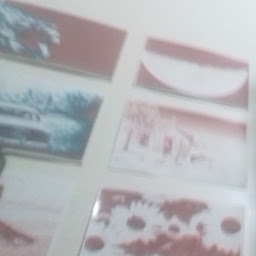
Reputation: 21
As already mentioned above, StorageReference.getDownloadUrl()
returns Task.
Here is my code:
filepath.putFile(imageUri).addOnCompleteListener(new OnCompleteListener<UploadTask.TaskSnapshot>() {
@Override
public void onComplete(@NonNull Task<UploadTask.TaskSnapshot> task) {
if(task.isSuccessful()){
filepath.getDownloadUrl().addOnSuccessListener(new OnSuccessListener<Uri>() {
@Override
public void onSuccess(Uri uri) {
Uri downloadUri = uri;
String download_url = uri.toString();
mUserDatabase.child("image").setValue(download_url).addOnCompleteListener(new OnCompleteListener<Void>() {
@Override
public void onComplete(@NonNull Task<Void> task) {
if(task.isSuccessful()) {
mProgressDialog.dismiss();
Toast.makeText(SettingActivity.this, "Successfully uploaded", Toast.LENGTH_LONG).show();
}else {
Toast.makeText(SettingActivity.this, "Error happened during the upload process", Toast.LENGTH_LONG).show();
}
}
});
}
});
}else{
Toast.makeText(SettingActivity.this, "Error happened during the upload process", Toast.LENGTH_LONG ).show();
}
}
});
Upvotes: 2

Reputation: 4035
Use following code
val imageGalleryRef = storageReference?.child(name + "_gallery")
val uploadTask = imageGalleryRef.putFile(file)
uploadTask.addOnFailureListener({ e ->
Log.e(TAG, "onFailure sendFileFirebase " + e.message)
}).addOnCompleteListener(
object : OnCompleteListener<UploadTask.TaskSnapshot> {
override fun onComplete(p0: Task<UploadTask.TaskSnapshot>) {
imageGalleryRef.downloadUrl.addOnSuccessListener { e ->
run {
downloadUrl = e.toString() // e is image download Uri
}
}
}
}
)
Upvotes: 0

Reputation: 1300
Here is hot I did it
1) This is my Upload and get http url code:
UploadTask uploadTask = FirebaseStorage.getInstance().getReference().child("id").child("filename")
.putFile(uri);
Task<Uri> urlTask = uploadTask.continueWithTask(new Continuation<UploadTask.TaskSnapshot, Task<Uri>>() {
@Override
public Task<Uri> then(@NonNull Task<UploadTask.TaskSnapshot> task) throws Exception {
if (!task.isSuccessful()) {
throw task.getException();
}
// Continue with the task to get the download URL
return FirebaseStorage.getInstance().getReference().child(user.getUid()).child(avatarName).getDownloadUrl();
}
}).addOnCompleteListener(new OnCompleteListener<Uri>() {
@Override
public void onComplete(@NonNull Task<Uri> task) {
if (task.isSuccessful()) {
Uri downloadUri = task.getResult();
FirebaseDatabase.getInstance().getReference().child(user.getUid())
.child(avatarName)
.child("avatar_image")
.setValue(downloadUri.toString());
Toast.makeText(getContext(), "Success", Toast.LENGTH_SHORT).show();
} else {
// Handle failures
// ...
Toast.makeText(getContext(), "Failed", Toast.LENGTH_SHORT).show();
}
}
});
2) This my onActivityResult code after pickup image from gallery
@Override
public void onActivityResult(int requestCode, int resultCode, Intent data) {
super.onActivityResult(requestCode, resultCode, data);
if (requestCode == PICK_IMAGE_REQUEST && resultCode == RESULT_OK && data != null && data.getData() != null) {
uri = data.getData();
try {
bitmap = MediaStore.Images.Media.getBitmap(getContext().getContentResolver(), uri);
// Log.d(TAG, String.valueOf(bitmap));
ivAvatarPic.setImageBitmap(bitmap);
//ImageView imageView = (ImageView) findViewById(R.id.imageView);
//imageView.setImageBitmap(bitmap);
} catch (IOException e) {
e.printStackTrace();
}
}
}
Upvotes: 1

Reputation: 2735
You're using UploadTask.getDownloadUrl() which is deprecated. You can use StorageReference.getDownloadUrl().
In your case you can try this as -
filepath.putFile(File).addOnSuccessListener(new OnSuccessListener<UploadTask.TaskSnapshot>() {
@Override
public void onSuccess(UploadTask.TaskSnapshot taskSnapshot)
{
filepath.getDownloadUrl().addOnSuccessListener(new OnSuccessListener<Uri>() {
@Override
public void onSuccess(Uri uri) {
Uri downloadUrl = uri;
//Do what you want with the url
}
Toast.makeText(MtActivity.this, "Upload Done", Toast.LENGTH_LONG).show();
}
});
Take care that StorageReference.getDownloadUrl() returns Task, which must be handled asynchronously, you cannot do Uri downloadUrl = photoRef.getDownloadUrl().getResult(); else you will get java.lang.IllegalStateException: Task is not yet complete
Upvotes: 42

Reputation: 114
Try This :
final Uri uri = data.getData();
StorageReference filepath = mStorageRef.child("folder").child(filename);
filepath.putFile(uri).addOnSuccessListener(new
OnSuccessListener<UploadTask.TaskSnapshot>() {
@Override
public void onSuccess(UploadTask.TaskSnapshot taskSnapshot) {
Uri downloadUri = taskSnapshot.getDownloadUrl();
//Getting url where image is stored
//downloadUri will store image URI
}
});
Upvotes: -2

Reputation: 481
Did you try taskSnapshot.getDownloadUrl()?
if that also doesn't work you can get the image location in success listener by mstorageRef.child("folder").child(filename).toString()
Upvotes: -1
Related Questions
- How to Get Image URL after uploading an image form android to Firebase?
- How to get URL from Firebase Storage getDownloadURL
- How to get the download url from Firebase Storage?
- How to get downloadURL of uploaded file in firebase storage on Java Spring Boot
- After upload a file in Android Firebase Storage how get the file download Url? getDownloadUrl() not working
- Can't get the URL of the uploaded file
- How to get download url from uploaded files using Firebase
- Trouble getting download Url of uploaded file in Android Firebase
- Firebase Storage image upload successful through Android App but how to get url?
- Make upload method return String "the uploaded file url"