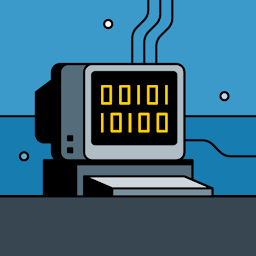
Reputation: 13
Bash Scripting : How to loop over X number of files, take input and write to a file in the same line
So I have a program written in C that takes in some parameters: calling it allcell
some sample parameters: -m 1800 -n 9
the files being analyzed: cfdT100-0.trj, cfdT100-1.trj, cfdT100-2.trj, cfdT100-3.trj, ... cfdT100-19.trj
file being fed: template.file
out file: result.file
$ allcell -m 1800 -n 9 cfdT100-[0-19].trj < template.file > result.file
But when I htop, I see that only cfdT100-0.trj, cfdT100-1.trj and cfdT100-9.trj are being read. How do I make the shell read all the files from 0-19 ?
Additionally, when I write a script file to automate this, how should I enclose the line? Will this work:
"$($ allcell -m 1800 -n 9 cfdT100-[0-19].trj < template.file > result.file)"
Upvotes: 1
Views: 89
Answers (2)
Reputation: 21
use recursion function for infinite loop
a()
{
echo "apple"
a
}
a
This the will make a infinite loop
Upvotes: 0
Reputation: 548
I believe you want to change your glob expression to cfdT100-{0..19}.trj instead.
[email protected]:~ $ echo cfdT100-{0..19}.trj
cfdT100-0.trj cfdT100-1.trj cfdT100-2.trj cfdT100-3.trj cfdT100-4.trj cfdT100-5.trj cfdT100-6.trj cfdT100-7.trj cfdT100-8.trj cfdT100-9.trj cfdT100-10.trj cfdT100-11.trj cfdT100-12.trj cfdT100-13.trj cfdT100-14.trj cfdT100-15.trj cfdT100-16.trj cfdT100-17.trj cfdT100-18.trj cfdT100-19.trj
Your quoting on the scripted version looks acceptable. Just change the glob.
Upvotes: 1
Related Questions
- How to cat multiple files from a list of files in Bash?
- Nested for loops to run input files using bash script
- How do I write multiple text files from embedded for loop in bash?
- Bash script - inputting multiple files to function
- bash script to handle multiple files at once
- Running a shell script on several files as inputs
- Looping over files in a folder for shell script with multiple inputs
- How to loop through a series of files with Bash
- loop over files in a bash script
- creating a bash script - loop through files