
Reputation: 261
Rounded corners for html table
I am trying to write css for html table rounded corners, but my style is applying thread also. for this I have tried below way.
.tier_price_break {
width: 225px;
}
/* .tier_price_break, td, th {
border: 1px solid #ddd;
}*/
.tier_price_break,
td {
border: 1px solid #cde2f5;
/*#ddd;*/
border-radius: 8px;
}
.tier_price_break,
th {
border: 1px solid #cde2f5;
/*#ddd;*/
border-radius: 8px;
}
.tier_price_break {
border-collapse: separate;
float: right;
border-spacing: 0;
}
.tier_price_break>td {
height: 15px;
}
.tier_price_break>tbody>tr>td {
padding: 0px 0px !important;
border: none;
}
.tier_price_break>thead>tr>th {
padding: 0px 0px !important;
}
@media only screen and (max-width: 768px) {
.tier_price_break {
border-collapse: collapse;
float: none !important;
}
.tier_price_break {
width: 180px !important;
}
}
@media only screen and (min-device-width: 481px) and (max-device-width: 1024px) and (orientation:portrait) {
/* For portrait layouts only */
.tier_price_break {
width: 180px !important;
}
}
@media only screen and (min-device-width: 481px) and (max-device-width: 1024px) and (orientation:landscape) {
/* For landscape layouts only */
.tier_price_break {
width: 180px !important;
}
}
.tier_price_break>tbody {
border-collapse: collapse;
border-collapse: separate;
border-spacing: 4px;
}
.tier_price_break tbody tr:last-child td:first-child {
border-radius: 0 0 0 10px;
}
.tier_price_break tbody tr:last-child td:last-child {
border-radius: 0 0 10px 0;
}
.tier_price_break thead th:first-child {
border-radius: 10px 0 0 0;
}
.tier_price_break thead th:last-child {
border-radius: 0 10px 0 0;
}<table class="tier_price_break" cellpadding="0" cellspacing="0" border="1">
<thead>
<tr>
<th colspan="2">
<div style="text-align: center;">
Quantity Discounts
</div>
</th>
</tr>
<tr>
<th style="width: 50%;">
<div style="text-align: center;">
Qty.
</div>
</th>
<th style="width: 50%;">
<div style="text-align: center;">
Pack Price
</div>
</th>
</tr>
</thead>
<tbody>
<tr>
<td>
<div style="text-align: center;">
50
</div>
</td>
<td>
<div style="text-align: center;">
$0.28
</div>
</td>
</tr>
<tr>
<td>
<div style="text-align: center;">
500
</div>
</td>
<td>
<div style="text-align: center;">
$0.21
</div>
</td>
</tr>
</tbody>
</table>result
I want only rounded corners for html table not for thead.
How to do this? Any help/suggestions?
I am trying to write css like below table.

Upvotes: 0
Views: 8750
Answers (6)
Reputation: 154
.tier_price_break{
border: 1px solid #ccc;
border-radius: 8px;
}
.tier_price_break tr:first-child th{
border-bottom: 1px solid #ccc;
} <table class="tier_price_break" width="100%" cellpadding="5" cellspacing="0" border="0">
<thead>
<tr>
<th colspan="2">
<div style="text-align: center;">
Quantity Discounts
</div>
</th>
</tr>
<tr>
<th style="width: 50%;">
<div style="text-align: center;">
Qty.
</div>
</th>
<th style="width: 50%;">
<div style="text-align: center;">
Pack Price
</div>
</th>
</tr>
</thead>
<tbody>
<tr>
<td>
<div style="text-align: center;">
50
</div>
</td>
<td>
<div style="text-align: center;">
$0.28
</div>
</td>
</tr>
<tr>
<td>
<div style="text-align: center;">
500
</div>
</td>
<td>
<div style="text-align: center;">
$0.21
</div>
</td>
</tr>
</tbody>
</table>
Run code snippetUpvotes: 1

Reputation: 1889
Try this, just removed few border styling and added for entire table and for first tr > th.
.tier_price_break{
width: 225px;
}
/* .tier_price_break, td, th {
border: 1px solid #ddd;
}*/
.tier_price_break {
border: 1px solid #cde2f5; /*#ddd;*/
border-radius: 8px;
}
.tier_price_break th {
border: none;
}
.tier_price_break tr:first-child th {
border-bottom: 1px solid #cde2f5;
}
.tier_price_break {
border-collapse: separate;
float: right;
border-spacing: 0;
}
.tier_price_break > td {
height: 15px;
}
.tier_price_break > tbody > tr > td {
padding: 0px 0px !important;
border: none;
}
.tier_price_break > thead > tr > th{
padding: 0px 0px !important;
}
@media only screen and (max-width: 768px){
.tier_price_break {
/*border-collapse: collapse;*/
float: none !important;
}
.tier_price_break{
width: 180px !important;
}
}
@media only screen and (min-device-width: 481px) and (max-device-width: 1024px) and (orientation:portrait) {
/* For portrait layouts only */
.tier_price_break{
width: 180px !important;
}
}
@media only screen and (min-device-width: 481px) and (max-device-width: 1024px) and (orientation:landscape) {
/* For landscape layouts only */
.tier_price_break{
width: 180px !important;
}
}
.tier_price_break > tbody {
/*border-collapse: collapse;*/
border-collapse: separate;
border-spacing: 4px;
} <table class="tier_price_break" cellpadding="0" cellspacing="0" border="1">
<thead>
<tr>
<th colspan="2">
<div style="text-align: center;">
Quantity Discounts
</div>
</th>
</tr>
<tr>
<th style="width: 50%;">
<div style="text-align: center;">
Qty.
</div>
</th>
<th style="width: 50%;">
<div style="text-align: center;">
Pack Price
</div>
</th>
</tr>
</thead>
<tbody>
<tr>
<td>
<div style="text-align: center;">
50
</div>
</td>
<td>
<div style="text-align: center;">
$0.28
</div>
</td>
</tr>
<tr>
<td>
<div style="text-align: center;">
500
</div>
</td>
<td>
<div style="text-align: center;">
$0.21
</div>
</td>
</tr>
</tbody>
</table>Upvotes: 0
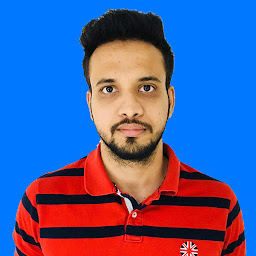
Reputation: 301
You need to rewrite CSS code.
.tier_price_break{
border-radius:8px;
border:1px solid #cde2f5;
background:#fff;
}
.tier_price_break thead th{
border:none;
border-bottom:1px solid #cde2f5;
}
.tier_price_break thead th:nth-child(2){
border-left:1px solid #cde2f5;
}
.tier_price_break tbody td{
border:1px solid transparent;
}
Please check this link https://jsfiddle.net/aasim2001/k012wy0f/#&togetherjs=6lc9KgDEuf
Upvotes: 1
Reputation: 1550
Your CSS is very disturbed one. You have used unnecessary border-radius and border-collapse.
I made changes and this is updated fiddle: Check this:
https://jsfiddle.net/ahtfp21u/
There is still a scope of improvement in your CSS:
CSS:
.tier_price_break{
width: 225px;
}
/* .tier_price_break, td, th {
border: 1px solid #ddd;
}*/
.tier_price_break {
border: 1px solid #cde2f5; /*#ddd;*/
border-radius: 8px;
}
.tier_price_break {
float: right;
border-spacing: 0;
}
.tier_price_break > td {
height: 15px;
}
thead th, tbody > tr > td {
padding: 0px 0px !important;
border: none;
}
.tier_price_break > thead > tr > th{
padding: 0px 0px !important;
}
@media only screen and (max-width: 768px){
.tier_price_break {
float: none !important;
}
.tier_price_break{
width: 180px !important;
}
}
@media only screen and (min-device-width: 481px) and (max-device-width: 1024px) and (orientation:portrait) {
/* For portrait layouts only */
.tier_price_break{
width: 180px !important;
}
}
@media only screen and (min-device-width: 481px) and (max-device-width: 1024px) and (orientation:landscape) {
/* For landscape layouts only */
.tier_price_break{
width: 180px !important;
}
}
.tier_price_break > tbody {
border-collapse: collapse;
border-collapse: separate;
border-spacing: 4px;
}
Upvotes: 0
Reputation: 2639
Change your css to this:
.tier_price_break{
width: 225px;
}
/* .tier_price_break, td, th {
border: 1px solid #ddd;
}*/
.tier_price_break {
border: 1px solid #cde2f5; /*#ddd;*/
border-radius: 8px;
}
.tier_price_break {
/*border: 1px solid #cde2f5; /*#ddd;*/
border-radius: 8px;
}
.tier_price_break {
border-collapse: separate;
float: right;
border-spacing: 0;
}
.tier_price_break > td {
height: 15px;
}
.tier_price_break > tbody > tr > td {
padding: 0px 0px !important;
border: none;
}
.tier_price_break > thead > tr > th{
padding: 0px 0px !important;
}
Upvotes: 0
Reputation: 342
I have updated the css, try it.
<style type="text/css">.tier_price_break {
width: 225px;
}
/* .tier_price_break, td, th {
border: 1px solid #ddd;
}*/
.tier_price_break,
td {
border: 1px solid #cde2f5;
/*#ddd;*/
border-radius: 8px;
}
.tier_price_break,
th {
border: 1px solid #cde2f5;
/*#ddd;*/
}
.tier_price_break {
border-collapse: separate;
float: right;
border-spacing: 0;
}
.tier_price_break>td {
height: 15px;
}
.tier_price_break>tbody>tr>td {
padding: 0px 0px !important;
border: none;
}
.tier_price_break>thead>tr>th {
padding: 0px 0px !important;
}
@media only screen and (max-width: 768px) {
.tier_price_break {
border-collapse: collapse;
float: none !important;
}
.tier_price_break {
width: 180px !important;
}
}
@media only screen and (min-device-width: 481px) and (max-device-width: 1024px) and (orientation:portrait) {
/* For portrait layouts only */
.tier_price_break {
width: 180px !important;
}
}
@media only screen and (min-device-width: 481px) and (max-device-width: 1024px) and (orientation:landscape) {
/* For landscape layouts only */
.tier_price_break {
width: 180px !important;
}
}
.tier_price_break>tbody {
border-collapse: collapse;
border-collapse: separate;
border-spacing: 4px;
}
.tier_price_break tbody tr:last-child td:first-child {
border-radius: 0 0 0 10px;
}
.tier_price_break tbody tr:last-child td:last-child {
border-radius: 0 0 10px 0;
}
.tier_price_break thead tr:nth-child(2) th {
border: none;
}
</style><table class="tier_price_break" cellpadding="0" cellspacing="0" border="1">
<thead>
<tr>
<th colspan="2">
<div style="text-align: center;">
Quantity Discounts
</div>
</th>
</tr>
<tr>
<th style="width: 50%;">
<div style="text-align: center;">
Qty.
</div>
</th>
<th style="width: 50%;">
<div style="text-align: center;">
Pack Price
</div>
</th>
</tr>
</thead>
<tbody>
<tr>
<td>
<div style="text-align: center;">
50
</div>
</td>
<td>
<div style="text-align: center;">
$0.28
</div>
</td>
</tr>
<tr>
<td>
<div style="text-align: center;">
500
</div>
</td>
<td>
<div style="text-align: center;">
$0.21
</div>
</td>
</tr>
</tbody>
</table>Upvotes: 0
Related Questions
- HTML CSS Table with rounded corners
- Rounded corners for each row of an HTML table using only CSS?
- How to add rounded corners to a table
- Give table cells rounded corners (or the contents)
- rounding the corners of html table body
- CSS Rounded borders on tables
- How to achieve rounded corners with a table
- Rounded corners in a table
- Try to have rounded corners on a table
- rounded corner with html table
