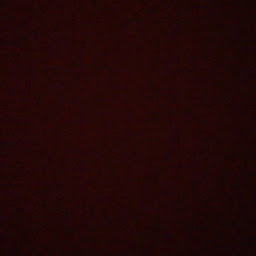
Reputation: 221
Insert datetime value in android sqlite
I'm having a problem inserting some datetime values in my sqlite database.
I have two datepickers, i can choose a date, but after that, when I insert it into my database, I don't know why but the row for the 2 dates have the current date.. How can I do to insert the date I selected in the datepicker ?
In my database, I declared those columns as DATETIME.
Here's my get-setter class for the dates:
public String getDate_debut() {
SimpleDateFormat dateFormat = new SimpleDateFormat(
"dd-MM-yyyy HH:mm:ss");
Date date = new Date();
return dateFormat.format(date);
}
public void setDate_debut(String date_debut) {
this.date_debut = date_debut;
}
public String getDate_fin() {
SimpleDateFormat dateFormat = new SimpleDateFormat(
"dd-MM-yyyy HH:mm:ss");
Date date = new Date();
return dateFormat.format(date);
}
public void setDate_fin(String date_fin) {
this.date_fin = date_fin;
}
Here's how I get the date of one datepicker. I'm not sure about the way I format my string, and if I need to format or if I can just add as a string.
private DatePickerDialog.OnDateSetListener datepickerdernier
= new DatePickerDialog.OnDateSetListener() {
@Override
public void onDateSet(DatePicker view, int year, int month, int dayOfMonth) {
year_x2 = year;
//les DatePicker
month_x2 = month +1;
day_x2 = dayOfMonth;
datefin = (TextView)findViewById(R.id.TVDatePickerDernier);
datefin.setText(year_x2+"-"+month_x2+"-"+day_x2);
}
};
String date2 = datefin.getText().toString();
//im not sure about the following lines
SimpleDateFormat dateFormat = new SimpleDateFormat("yyyy-MM-dd");
Date date_dernier = dateFormat.parse(date2);
And at the end I insert it :
Cours c = new Cours();
c.setBranche_cours(selectedBranche);
c.setDate_fin(date2); //should i set the string ?
dbhelper.Open();
dbhelper.insertCours(c);
How can I insert in my db the date I selected and not the current date?
@UPDATE - **How can I update the date that is inserted ?
I have another activity, and i want to modify the dates I chose before, but I'm not able..
Here's my sqlite method :
public void updateCours(Date olddatedebut, Date newdatedebut, Date olddatedernier, Date newdatedernier)
{
Open();
db.execSQL("UPDATE "+TABLE_COURS+" set "+COLONNE_DATEPREMIER+"=date('"+newdatedebut+"') where "+COLONNE_DATEPREMIER+"=date('"+olddatedebut+"')");
db.execSQL("UPDATE "+TABLE_COURS+" set "+COLONNE_DATEDERNIER+"=date('"+newdatedernier+"') where "+COLONNE_DATEDERNIER+"=('"+olddatedernier+"')");
}
And how I pass that to my method on my activity:
//this is the new date of the 2nd datepicker
String datedernier = convertDateFormat(datenew2, "yyyy-MM-dd", "dd-MMM-yyyy");
//this is the new date of the 1st datepicker
String datepremier = convertDateFormat(datenew1, "yyyy-MM-dd", "dd-MMM-yyyy");
String date_debutold= intent.getExtras().getString("date_debut");
String date_finold=intent.getExtras().getString("date_fin");
//this is the current date recorded in my database from my datepicker
String date_debut1= convertDateFormat(date_debutold, "yyyy-MM-dd", "dd-MMM-yyyy");
//this is the current date recorded in my darabase from my 1st datepicker
String date_fin1= convertDateFormat(date_finold, "yyyy-MM-dd", "dd-MMM-yyyy");
//nouvelledatedebut
Date date_premier= new Date(datepremier);
Date date_dernier = new Date(datedernier);
Date date_premier2 = new Date(date_debut1);
Date date_fin2 = new Date(date_fin1);
dbhelper.Open();
dbhelper.updateCours(selected_brancheold,selectedBranchenew,date_premier2,date_premier,date_fin2,date_dernier,
Upvotes: 0
Views: 2633
Answers (3)
Reputation: 17
Each value stored in an SQLite database (or manipulated by the database engine) has one of the following storage classes:
NULL. The value is a NULL value.
INTEGER. The value is a signed integer, stored in 1, 2, 3, 4, 6, or 8 bytes depending on the magnitude of the value.
REAL. The value is a floating point value, stored as an 8-byte IEEE floating point number.
TEXT. The value is a text string, stored using the database encoding (UTF-8, UTF-16BE or UTF-16LE).
BLOB. The value is a blob of data, stored exactly as it was input.
There is no DATETIME. SQlite store it as a TEXT. You can't add a day. You have to read it and parse it. And the same goes when you store it. You have to parse it.
Hope it was usefull.
Upvotes: 0
Reputation:
Thats because you are making some logic on the getter method and setting the new Date(), that will override the date on the date_fin attribute. When you make insertCours probabily this method will try to find all the get methods for the object you are trying to insert. Try change this:
public String getDate_fin() {
SimpleDateFormat dateFormat = new SimpleDateFormat(
"dd-MM-yyyy HH:mm:ss");
Date date = new Date();
return dateFormat.format(this.date_fin);
}
to this
public String getDate_fin() {
return this.date_fin;
}
If you still want to add a format to the Date (String), you can still make it on the getter method, but I don't recommend it.
Upvotes: 2
Reputation: 389
try this
public static String convertDateFormat(String date, String curFormat, String desFormat){
String newFormat = null;
Date frmtDate = null;
try {
SimpleDateFormat sdf = new SimpleDateFormat(curFormat);
frmtDate = sdf.parse(date);
SimpleDateFormat formatter = new SimpleDateFormat(desFormat);
newFormat = formatter.format(frmtDate);
} catch (Exception e) {
newFormat = date;
}
return newFormat;
}
sample
String result = convertDateFormat(date2, "yyyy-MM-dd", "dd-MMM-yyyy");
c.setDate_fin(result);
Upvotes: 0
Related Questions
- How to insert datepicker and timepicker in sqlite database in android
- how to store date from datepicker to sqlite?
- How to insert date into SQLite?
- how to insert date in SqLite Database in android
- Inserting date time in sqlite android
- Inserting datetime in sqlite database android
- Can't insert DateTime to SQLite on Android Studio
- How to corectly insert a datetime value in SQLite under Android?
- How to insert current date in sqlite from android application
- Inserting a date and time