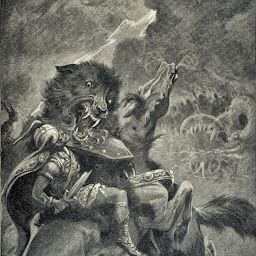
Reputation: 1560
Debug J2EE Applications on IntelliJ Community Edition and Tomcat8 (running as a service)
I've searched a lot on Remote Debugging a REST APIs written in Java using IntelliJ IDEA Community Edition.
My Setup:
Windows 10 Tomcat installed as a windows service Java 8 Intellij Community IDE
Finally after some googling and sifting through SO, found a solution that works. Posting it below.
Upvotes: 0
Views: 602
Answers (1)
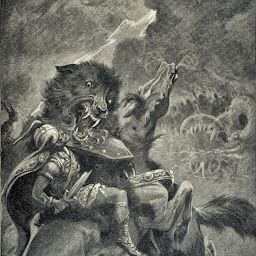
Reputation: 1560
Part I. Running Tomcat in Debug Mode
When running Tomcat8 as a service
Open
{$TOMCAT_HOME}\bin\Tomcat8w.exeUnder
Java > Java Optionsadd the following lines to enable the debug port 8001:
-Xdebug -Xrunjdwp:transport=dt_socket,server=y,suspend=n,address=8001
- Restart the Tomcat Service
Part II. Attaching IntelliJ IDEA Remote Debugger
Create a new Run Configuration using the
RemoteTemplate.Under
Configuration > SettingsChange thePortto 8001Run the new config by clicking on the debug icon and IDEA will connect to the debug port of Tomcat
Credits:
Upvotes: 1
Related Questions
- Remote Debugging in IntelliJ Tomcat
- How to debug a Tomcat 7.x/8.x webapp locally with IntelliJ Community (free) version in Linux?
- Debugging with Tomcat and Intellij Community Edition
- Remote Debugging Tomcat8
- Intellij debugging tomcat
- Remote Debug Tomcat 7 With IntelliJ
- Debug remote java application using Intellij
- Using Intellij IDEA 14 to remote debug an Application on a Tomcat Server while using JRebel
- Remote debugging on Tomcat and Intellij
- Using IDEA, how to debug web app that is deployed to local tomcat?