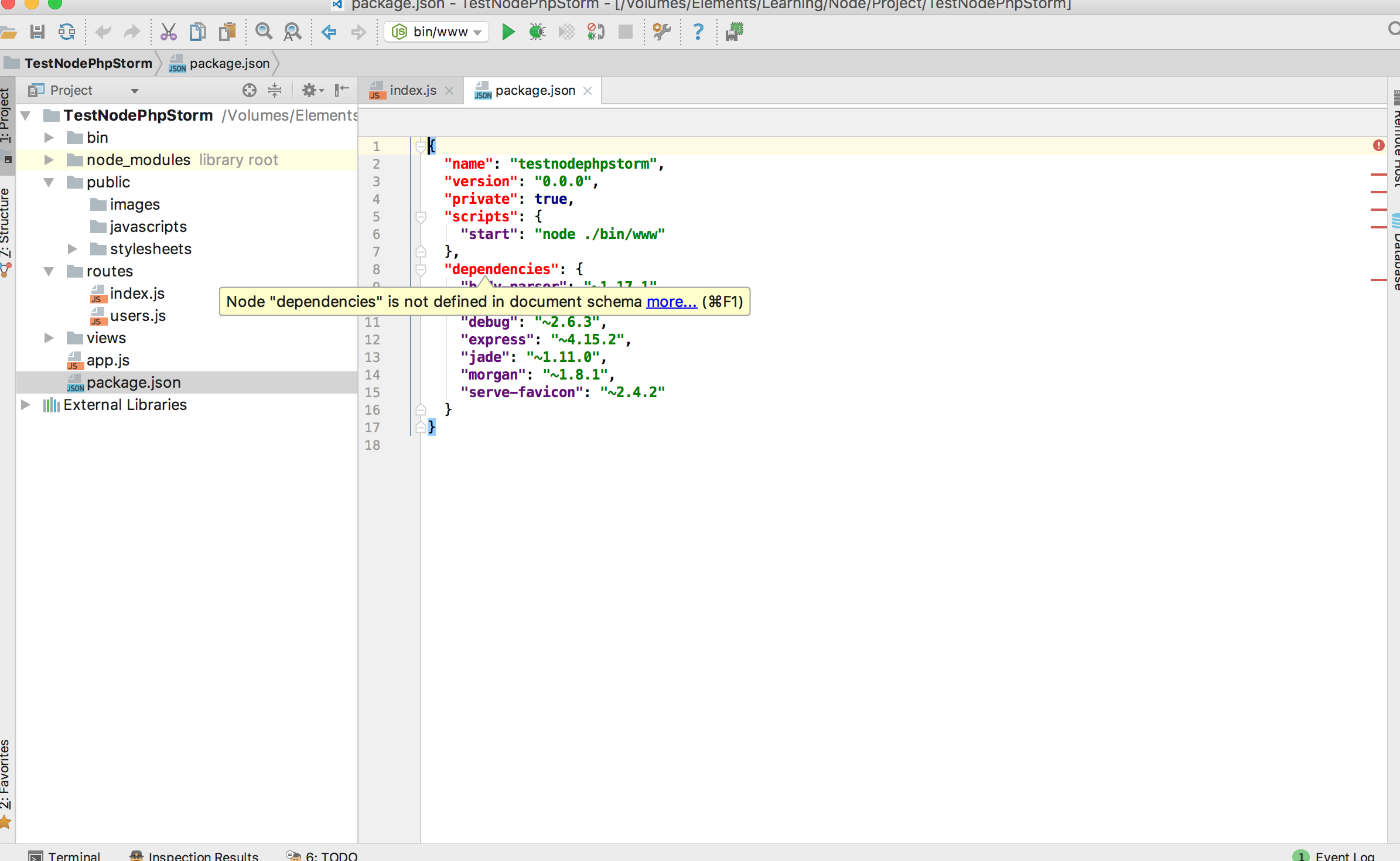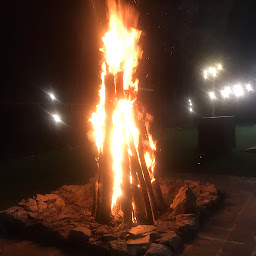
Reputation: 2621
Properly configure PhpStorm for new Node.js project
I'm trying to make a node.js project with PhpStorm and Express framework.
I have set up new project using the template and configure the node interpreter. But in the package.json I get these errors.
How can I resolve that?
Here is my Node.js and NPM configuration
and when running sample project. i get this socket.io display:
GET /socket.io/?EIO=3&transport=polling&t=Ln5CM5C 404 3.831 ms - 1320
The same thing does not happen when using WebStorm
Upvotes: 0
Views: 215
Answers (2)
Reputation: 93898
The problem is caused by AWS Elastic Beanstalk Integration plugin - it registers its own schema.json and uses it for JSON files validation. You can disable AWS Elastic Beanstalk Extensions inspections | AWS Elastic Beanstalk Extensions format violation inspection in Settings | Editor | Inspections to get rid of the error.
Please follow https://github.com/viatra2/IDEA-AWS-Elastic-Beanstalk-Integration/issues/40 for updates
Upvotes: 2

Reputation: 3567
Do you have anything set in File | Settings | Languages & Frameworks | Schemas and DTDs | JSON Schema?
So far there are no related issues at JetBrains bug tracker: it would worth submitting a similar bug report/question at http://youtrack.jetbrains.com/issues/WEB#newissue=yes for developers to take a look into.
Upvotes: 0
Related Questions
- PhpStorm does not recognize node.js syntax
- Code assistance for Node.js in PhpStorm 2016.2
- How to deal with node_modules in PhpStorm
- PhpStorm - Node.js Core library activation error
- How to set a `.js` fire as node in PhpStorm
- Setting up Nodejs for WebStorm
- PhpStorm 9 env: node: No such file or directory
- PhpStorm: Unresolved variables, methods & functions for NodeJS modules
- PhpStorm / WebStorm node_modules and package.json
- How to configure WebStorm / PhpStorm project so that JS code intelligence works well for Node.js projects?