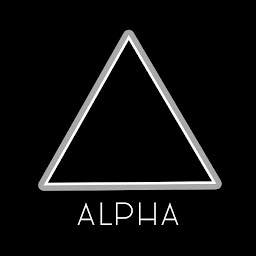
Reputation: 348
How to get started with IDEs, Especially Qt Creator?
I'm a highschool student, who have only ever coded in Turbo C++. I have no idea how IDEs work, I installed Qt Creator to start learning GUI programming but I can't even get it to run a simple C++ code. I doesn't know what files to include. NOTE: I'm a total newbie. The tutorials I found on YT are confusing and not clear. I have no idea why this is happening. This is my code:
#include<IOSTREAM.H>
#include<CONIO.H>
void main() {
clrscr();
cout << "Hello World!";
getch();
}
I did build all, then run but I got this Issue:
No rule to make target `all'. Stop.
Screenshot of Qt Creator

Upvotes: 1
Views: 100
Answers (1)
Reputation: 31447
clrscr()is Windows specific (or is it Turbo C++ specific - I forget), in any case; don't use it.coutshould bestd::cout.you should include "iostream" not those obsolete ".h" versions (besides, the header names are lowercase, not uppercase).
void mainis not valid.mainalways returnsint.
Note: these bugs have nothing to do with Qt nor qtcreator. They are just, plain and simple, bugs in your code. Read Qt documentation and try out some tutorials.
Upvotes: 1
Related Questions
- Visual Studio solutions in Qt Creator
- How can Qt Creator be used as general C++ IDE (no usage of Qt library)?
- How to use Qt Creator with Visual C++ compiler on windows?
- Beginner questions about Qt
- How to configure Qt Creator to work for a normal c++ project?
- Designing IDE in Qt; is there an already made compiler package I could use?
- QT Creator simple application
- How to design an IDE using Qt?
- Qt Creator source files
- Beginner's Guide to Setting Up Qt for C++