1aliff
Reputation: 445
C# column increment in datatable
Is there any way to do an increment number from 1,2,3 and so on for my column in my datatable?
For example similar to column "Code" below
or at least is there any other way that i can name the numbers manually?
Here's what I've tried (but not working)
DataColumn column = new DataColumn();
column.DataType = System.Type.GetType("System.Int32");
column.AutoIncrement = true;
column.AutoIncrementSeed = 1;
column.AutoIncrementStep = 1;
Thanks for your reply
Upvotes: 0
Views: 243
Answers (1)
Rob
Reputation: 27367
AutoIncrement is indeed the right approach here. You might be missing something else, but the following code does work:
var dt = new DataTable();
dt.Columns.Add(new DataColumn { ColumnName = "Code", AutoIncrement = true, DataType = typeof(int) });
dt.Columns.Add(new DataColumn { ColumnName = "Resource Type", DataType = typeof(string) });
dt.Columns.Add(new DataColumn { ColumnName = "Number of hits", DataType = typeof(int) });
var newRow = dt.NewRow();
newRow[1] = "Testing";
newRow[2] = 3;
dt.Rows.Add(newRow);
var newRow2 = dt.NewRow();
newRow2[1] = "Testing 2";
newRow2[2] = 6;
dt.Rows.Add(newRow2);
And when inspecting dt, the result is:
Code Resource Type Number of hits 0 Testing 3 1 Testing 2 6
Upvotes: 1
Related Questions
- Why an auto incremented column in datatable is coming empty?
- c# adding row to datatable which has an auto increment column
- How to increment a variable if it is the first row of data table
- c# using previous datatable column value
- Increment column value in datatable if duplicate row is found
- Manipulating Column in DataTable C#
- Increment quantity or ImportRow in DataTable
- Adding and Updating DataTable columns in C#
- DataGridView Cell Value Increment
- Best way add a new column with sequential numbering in an existing data table