Reputation: 265
ClientRpc Function not being carried out on all clients in Unity3d c#
Currently I am working on a networked 2d platformer game. I have a script that is supposed to instantiate the players jetpack called JetpackManager. However when the player is spawned into the scene the code only spawns a jetpack into the hosts scene and not into the clients' scenes. This results in only the hosts scene working properly while all the players in the clients' scenes have no jetpacks. This is my code for the JetpackManager:
using UnityEngine;
using UnityEngine.Networking;
public class JetpackManager : NetworkBehaviour {
[SerializeField]
private Jetpack[] jetpacks;
[SerializeField]
private Transform jetPackHold;
private PlayerController playerController;
private Jetpack currentJetpack;
void Start(){
playerController = GetComponent<PlayerController> ();
if (isLocalPlayer) {
CmdEquipJetpack (0);
}
}
[Command]
void CmdEquipJetpack(int jetpackNumber){
RpcEquipJetpack (jetpackNumber);
}
[ClientRpc]
void RpcEquipJetpack(int jetpackNumber){
if (currentJetpack != null) {
Destroy (currentJetpack.gameObject);
}
currentJetpack = Instantiate (jetpacks[jetpackNumber], jetPackHold.position, jetPackHold.rotation);
currentJetpack.transform.SetParent (jetPackHold);
playerController.InitialiseJetpackVariables (currentJetpack);
}
}
So essentially my problem is that the code within the RpcEquipJetpack Function is for some reason only being called on the host and not on any of the clients.
Upvotes: 0
Views: 827
Answers (1)
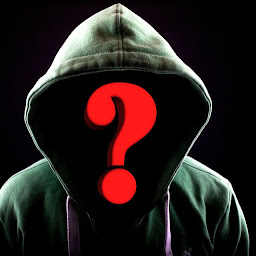
Reputation: 10551
You should instantiate Network object with network class
Network instantiate a prefab.
The given prefab will be instanted on all clients in the game. Synchronization is automatically set up so there is no extra work involved. The position, rotation and network group number are given as parameters. Note that in the example below there must be something set to the playerPrefab in the Editor. You can read more about instantiations in the object reference Object.Instantiate.
Upvotes: 1
Related Questions
- Unity NetCode Clients can't send ServerRPC but host can
- Unity3d unet - TargetRPC call originating from Client
- Unity Netcode's ClientRpc is not being sent across the network
- How to use ClientRpc (or ServerRpc) in unity Netcode for GameObject?
- MLAPI NetworkVariable not syncing on clients
- How to correct call RPC on all clients?
- Unity Networking 2d game, ClientRpc not working correctly
- UNET Client Cant Send Server Commands, Host Can
- Unity Network ClientRpc issue. Does not sync
- Unity UNet client authority