Johannes Krämer
Reputation: 337
gwtbootstrap3 tooltip at wrong place for pagination
This is what happens when you hover the very left item of the pagination or the very right one.
What I need to have:
That the tooltip is stick to the corresponding element when I hover it.
My code:
back = new AnchorListItem();
back.setText("Vorherige Aufgabe");
back.setIcon(IconType.CHEVRON_LEFT);
back.setIconPosition(IconPosition.LEFT);
bback.addClickHandler(new ClickHandler() { ...some code... }
if (some_Condition){
Tooltip tooltip = new Tooltip(back, "Diese Aufgabe hat nur eine Teilaufgabe");
tooltip.setPlacement(Placement.TOP);
}
pagination.add(back);
.
.
.
some code
.
.
.
next = new AnchorListItem();
next.setText("Nächste Aufgabe");
next.setIcon(IconType.CHEVRON_RIGHT);
next.setIconPosition(IconPosition.RIGHT);
next.addClickHandler(new ClickHandler() { ...some code... }
if (some_Condition){
Tooltip tooltip = new Tooltip(next, "Diese Aufgabe hat nur eine Teilaufgabe");
tooltip.setPlacement(Placement.TOP);
}
pagination.add(next);
Setting the Placement differently changes only in which direction the tooltip it placed, but not the origin.
I would be thankful for any hints :)
Upvotes: 1
Views: 112
Answers (1)
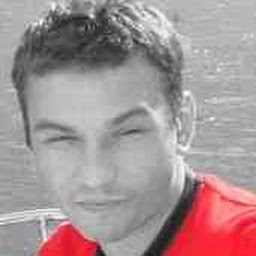
Adam
Reputation: 5599
Please, don't ask how I found it nor why it works, but the solution is:
Add float: left; style to AnchorListItem's <li> element inside Pagination.
You can do it in your stylesheet:
.pagination li {
float: left;
}
Surprisingly, this is also an answer to this problem: bootstrap tooltip shifted right ;)
Upvotes: 1
Related Questions
- Bootstrap Tooltip showing at top left of page
- Tooltip issue with twitter bootstrap
- Issue with Bootstrap tooltips not showing up in the right place
- Bootstrap's tooltip part of HTML tag is not interpreted by GWT Project
- Bootstrap tooltip issue
- bootstrap tooltip is displaying behind ui-grid header
- Bootstrap tooltip left bottom position
- Bootstrap 3 Toolstips in <th> breaks layout
- Bootstrap tooltip strange position
- Bootstrap tooltip changes its position on 2nd click?
