Reputation: 433
Detecting peaks in python plots
My data file is shared in the following link.
We can plot this data using the following script.
import matplotlib as mpl
import numpy as np
import matplotlib.pyplot as plt
import matplotlib.cbook as cbook
def read_datafile(file_name):
data = np.loadtxt(file_name, delimiter=',')
return data
data = read_datafile('mah_data.csv')
fig = plt.figure()
ax1 = fig.add_subplot(111)
ax1.set_title("Data")
ax1.set_xlabel('t')
ax1.set_ylabel('s')
ax1.plot(x,y, c='r', label='My data')
leg = ax1.legend()
plt.show()
How can we detect peaks in python? I can't find a suitable peak detection algorithm in Python.
Upvotes: 4
Views: 13076
Answers (3)
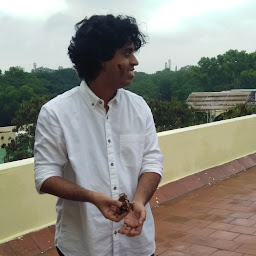
Reputation: 295
You can use the argrelextrema function in scipy.signal to return the indices of the local maxima or local minima of an array. This works for multi-dimensional arrays as well by specifying the axis.
from scipy.signal import argrelextrema
ind_max = argrelextrema(z, np.greater) # indices of the local maxima
ind_min = argrelextrema(z, np.less) # indices of the local minima
maxvals = z[ind_max]
minvals = z[ind_min]
More specifically, one can use the argrelmax or argrelmin to find the local maximas or local minimas. This also works for multi dimensional arrays using the axis argument.
from scipy.signal import argrelmax, argrelmin
ind_max = argrelmax(z, np.greater) # indices of the local maxima
ind_min = argrelmin(z, np.less) # indices of the local minima
maxvals = z[ind_max]
minvals = z[ind_min]
For more details, one can refer to this link: https://docs.scipy.org/doc/scipy/reference/signal.html#peak-finding
Upvotes: 4

Reputation: 1694
Try the findpeaks library.
pip install findpeaks
I can not find the data attached but suppose the data is a vector and stored in data:
import pandas as pd
data = pd.read_csv("mah_data.csv", header=None).values
# Import library
from findpeaks import findpeaks
# If the resolution of your data is low, I would recommend the ``lookahead`` parameter, and if your data is "bumpy", also the ``smooth`` parameter.
fp = findpeaks(lookahead=1, interpolate=10)
# Find peaks
results = fp.fit(data)
# Make plot
fp.plot()
# Results with respect to original input data.
results['df']
# Results based on interpolated smoothed data.
results['df_interp']
Upvotes: 1
Reputation: 41
Try using peakutil (http://pythonhosted.org/PeakUtils/). Here is my solution to your question using peakutil.
import pandas as pd
import peakutils
data = pd.read_csv("mah_data.csv", header=None)
ts = data[0:10000][1] # Get the second column in the csv file
print(ts[0:10]) # Print the first 10 rows, for quick testing
# check peakutils for all the parameters.
# indices are the index of the points where peaks appear
indices = peakutils.indexes(ts, thres=0.4, min_dist=1000)
print(indices)
You should also checkout peak finding in scipy (https://docs.scipy.org/doc/scipy/reference/generated/scipy.signal.find_peaks_cwt.html)
Upvotes: 3
Related Questions
- Python find peaks - wrong x axis
- Finding peaks at data borders
- Find peaks via scipy "find_peaks()"?
- How to find all the peaks in a signal correctly?
- Intelligent Peak Detection Method
- How do you plot peaks in a graph in python
- Peak Detector - Detecting Small Peaks
- How to plot all peaks using Python
- Analysing peaks in python
- python plot peaks on matplotlib.image.AxesImage object