
Reputation: 509
Unity: Can't access Childrens SpriteRenderer.enabled
I have problems accessing the enabled variable in children of my Player GameObject.

-Human holds Rigidbody2D, BoxCollider, PlayerController script and Animator
-body and range_attack_body only hold SpriteRenderer
What I want to do:
I want to change the SpriteRenderer of my Player Object when mouse button is on hold. There are SpriteRenderers in body and range_attack_body. Both GameObjects are part of animations. body.SpriteRenderer is active and range_attack_body.SpriteRenderer inactive during normal motion. In my PlayerController script I wrote a routine that will trigger an attack animation when mouse button is on hold. In this routine I wanted to change the enabled states of the SpriteRenderers. However nothing is happening, meaning the varibales are not changing during runtime. I already checked if the GameObjects and SpriteRenderers are accessed correctly during Awake() and I can find both renderers in my SpriteRenderer array using debug messages. On top of that I checked what happens if I add a SpriteRenderer to my Human GameObject. It will appear in my SpriteRenderer array and I have full access to enabled variable meaning I can change them in my routine. So I figured there might be a conflict with body and range_attack_body due to their SpriteRenderers being part of animations. I added Human.SpriteRenderer to an animation and can still change variables. I have no clue what is going on, please help. Here is some code:
public class PlayerController2D : PhysicsObject {
public float maxSpeed = 7f;
public float jumpTakeOffSpeed = 7f;
public float posOffset = 1;
protected bool flipSprite = false;
protected bool flipState = true;
private Animator animator;
private SpriteRenderer[] spriteRenderers;
void Awake ()
{
animator = GetComponent<Animator> ();
GameObject human = GameObject.Find("Human");
spriteRenderers = human.GetComponentsInChildren<SpriteRenderer> ();
}
protected override void Attack ()
{
if(Input.GetMouseButton(0))
{
spriteRenderers[0].enabled = false;
spriteRenderers[1].enabled = true;
Debug.LogError("Inhalt:" + spriteRenderers[0].ToString());
Debug.LogError("Inhalt:" + spriteRenderers[1].ToString());
animator.SetBool("attack", true); // boolean to start hold animation
}
else if(!Input.GetMouseButton(0))
{
spriteRenderers[0].enabled = true;
spriteRenderers[1].enabled = false;
animator.SetBool("attack", false);
}
}
}
Upvotes: 0
Views: 1125
Answers (1)
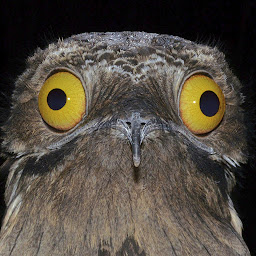
Reputation: 4249
Your script code is ok, the problem should be elsewhere.
First of all, disable the Animator component and run the script: if enabling/disabling the sprite renderers work, than you must look in the animation clips if you have the Sprite Renderer.Enabled property anywhere, most probably you'll have it - remove it so you can enable/disable the renderers only via script.
If the script still doesn't work, then the problem is elsewhere (another script which is accessing the enabled property of the renderers).
But I'd bet that you're changing the enabled property from the animation clips, which supercedes the script due to how the Unity execution order works (animations are always updated after the scripts and before rendering).
Upvotes: 2
Related Questions
- How to get Renderer of child elements?
- Unity spriteRenderer error what i need to do?
- Unity3D how to change sprite in SpriteRenderer at runtime with programaticly generated sprite
- Unity deactivating wrong children with .GetComponentsInChildren<Transform>()
- Object doesn't appear using Sprite Renderer when triggered
- Unity 2D C# Instantiate sprite on canvas. Can't find what's wrong
- Instantiated sprites from prefab invisible but there
- Change the color of SpriteRenderer in Unity3d
- Can't Access the Animation of the Child Object in Unity3D
- Setting Unity SpriteRenderer color makes sprite invisible/dissapear