Aashish Nagar
Reputation: 1227
viewForHeader with dynamic height?
I am returning a view with dynamic height for viewForHeader in table views.I have 2 section.But I am getting a view that is for header section 1 in section 0 and for section 1 no view is coming blank space is coming.Below is the code.
tblList.estimatedSectionHeaderHeight = 100
tblList.sectionHeaderHeight = UITableViewAutomaticDimension
func numberOfSections(in tableView: UITableView) -> Int {
return 2
}
func tableView(_ tableView: UITableView, viewForHeaderInSection section: Int) -> UIView? {
print("Section: \(section)")
let view = UIView()
let lbl = UILabel()
view.backgroundColor = UIColor.LGColor()
view.translatesAutoresizingMaskIntoConstraints = false
lbl.translatesAutoresizingMaskIntoConstraints = false
view.addSubview(lbl)
lbl.font = UIFont.subHeadline
view.addConstraint(NSLayoutConstraint(item: lbl, attribute: .top, relatedBy: .equal, toItem: view, attribute: .top, multiplier: 1, constant: 3))
view.addConstraint(NSLayoutConstraint(item: lbl, attribute: .leading, relatedBy: .equal, toItem: view, attribute: .leading, multiplier: 1, constant: 10))
view.addConstraint(NSLayoutConstraint(item: lbl, attribute: .trailing, relatedBy: .lessThanOrEqual, toItem: view, attribute: .trailing, multiplier: 1, constant: -10))
view.addConstraint(NSLayoutConstraint(item: lbl, attribute: .height, relatedBy:.greaterThanOrEqual, toItem: nil, attribute: .notAnAttribute, multiplier: 1, constant: 21))
view.addConstraint(NSLayoutConstraint(item: view, attribute: .bottom, relatedBy: .equal, toItem: lbl, attribute: .bottom, multiplier: 1, constant: 3))
view.addConstraint(NSLayoutConstraint(item: view, attribute: .width, relatedBy: .equal, toItem: nil, attribute: .notAnAttribute, multiplier: 1, constant: tableView.frame.size.width))
if section == 0 {
view.backgroundColor = .red
} else {
view.backgroundColor = .yellow
}
return view
}
Upvotes: 1
Views: 186
Answers (2)
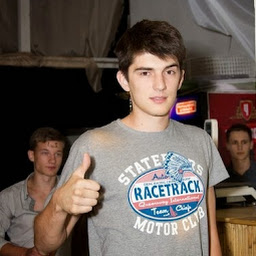
Sergei Navka
Reputation: 104
It's happens because you set translatesAutoresizingMaskIntoConstraints = false for header view, remove this line
Its remove constraints created in TableView and two views have origin point {0, 0}
Upvotes: 1

Amal T S
Reputation: 3415
It is because you set view.translatesAutoresizingMaskIntoConstraints = false, comment that line and check if you can see both sections
Upvotes: 1
Related Questions
- UITableView header dynamic height in run-time
- Setting tableHeaderView height dynamically
- Dynamic section header height on runtime
- Header/Footer height of a UITableView section based on title text height
- iOS8 How dynamically fixed UITableViewHeaderFooterView height size?
- Dynamic heightForHeaderInSection
- how to change a particular header section height of uitableview dynamically in ios
- Custom View with dynamic Height as UITableView Header ios xcode
- change uitableviewheader height
- Dynamic tableheader view
