Reputation: 61
Can we change GWT Bootstrap 3 ButtonCell Icon Dynamically?
I have a GWT bootstrap 3 button as a ButtonCell created with IconType and ButtonType:
public abstract class ButtonColumn<T> extends Column<T, String> {
public ButtonColumn(IconType iconType, ButtonType buttonType) {
this(new ButtonCell(buttonType, iconType));
}
}
So when I create the button, I do
new ButtonColumn<Object>(IconType.PLAY, ButtonType.SUCCESS) {
@Override
public void onClick(Object obj) {
doStuff(obj);
}
};
I want to change my button IconType onClick. Is it possible to achieve it? And can I create a custom IconType extending the GWT IconType Enum? I wanted to put an animated icon (like a loading icon).
Upvotes: 0
Views: 522
Answers (1)
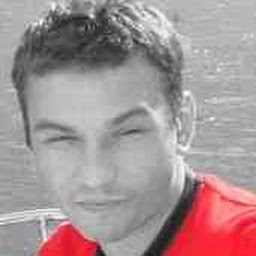
Reputation: 5599
Well, you can not change the button's icon in a row, especially when you create the whole column with an icon already specified. But you can redraw() a row and this could be a way to achieve what you want.
I use AbstractCell to render a button and onBrowserEvent:
- first create an AbstractCell with
ClickEventinconsumedEventsparameter - in the
render()method render a button based on the clicked state - in the
onBrowserEvent()method change the clicked state and re-render the row
The clicked state is best to be kept in the table's underlying data type so it is available for each row.
Here is a complete working example code:
final CellTable<TableType> table = new CellTable<TableType>();
AbstractCell<TableType> buttonCell = new AbstractCell<ButtonCellTest.TableType>(ClickEvent.getType().getName()) {
@Override
public void render(Context context, TableType value, SafeHtmlBuilder sb) {
Button button = new Button();
button.setType(ButtonType.SUCCESS);
button.setSize(ButtonSize.SMALL);
button.add(new Icon(value.isClicked() ? IconType.CHECK : IconType.TIMES));
sb.append(SafeHtmlUtils.fromTrustedString(button.toString()));
}
@Override
public void onBrowserEvent(Context context, Element parent, TableType value, NativeEvent event, ValueUpdater<TableType> valueUpdater) {
value.setClicked(!value.isClicked());
// ... do stuff...
table.redrawRow(context.getIndex());
}
};
table.addColumn(new Column<TableType, TableType>(buttonCell) {
@Override
public TableType getValue(TableType object) {
return object;
}
});
ArrayList<TableType> rowData = new ArrayList<TableType>();
rowData.add(new TableType("row 1"));
rowData.add(new TableType("row 2"));
...
table.setRowData(rowData);
And example table's data type keeping the clicked state:
public class TableType {
String text;
boolean clicked = false;
public TableType(String text) {
this.text = text;
}
public String getText() {
return text;
}
public boolean isClicked() {
return clicked;
}
public void setClicked(boolean clicked) {
this.clicked = clicked;
}
}
As for extending the IconType enum - no, you can not extend an enum in Java. See this question for example: Can enums be subclassed to add new elements?.
You could try to add your own CSS class but this should be asked as another question to get precise answers.
Upvotes: 1
Related Questions
- How to Style ButtonCell in CellTable Gwt?
- Generate Bootstrap button with icon with JSF
- Create button with icons bootstrap 3?
- Overriding the default widget class names in gwt
- SmartGWT- how to change filter button icon in listGrid?
- Changing button icon upon onclick when using javascript/bootstrap
- How to modify the button width and height in ActionCell of GWT
- Dynamic styles for GWT cellTable cells
- Adding style to a ButtonCell
- Add Icon in a Column of CellTable in GWT