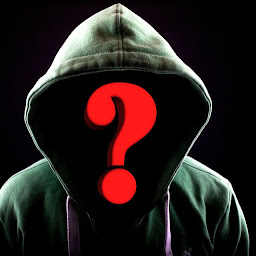
Reputation: 10561
Do i use count(*) to count record or i add count column into my table directly
My team lead insisting me to add days entry count column within table and update it regularly. something like this
- Get previous record
- take count column value
- Add .5 into that value
- And update the count record in current record
like this
- .5
- 1
- 1.5
- 2 //each time i have to get previous value to make new value which means select statment, then update statement
While I think that this is not the right way. I can count [using Count(*)] the record to display days which is easy why i bother to add it, use update command to know previous entry etc. The reason he told that we can get count directly without query bunch of records which is performance wise is fast. How you do this? what is correct way?
Upvotes: 0
Views: 77
Answers (3)

Reputation: 109
UPDATE YourTable
SET COUNT_COLUMN = (SELECT MAX(COUNT_COLUMN) + 0.5
FROM YourTable
)
WHERE "Your condition for the current record";
For better performance add index on to COUNT_COLUMN column of YourTable.
Upvotes: 1

Reputation: 84
Hi Fizan,
You can achieve this using function. You can create a function to get resultant value and update it in you column. Like this -
CREATE function Get_Value_ToBeUpdated
RETURN DECIMAL(10,2)
AS
BEGIN
DECLARE result decimal (10,2);
DECLARE previousValue decimal (10,2);
DECLARE totalCount int;
SELECT previousValue = SELECT MAX(columnName) FROM YourTable order by primaryColumn desc
SELECT totalCount = SELECT COUNT(1) FROM YourTable
SET result = ISNULL(previousValue,0) + ISNULL(totalCount,0)
RETURN result;
END
UPDATE YourTable SET COLUMNNAME = DBO.Get_Value_ToBeUpdated() WHERE Your condition
Thanks :)
Upvotes: 0
Reputation: 1270061
If I understand correctly, you just want row_number() divided by 2:
select t.*,
(row_number() over (order by ??) ) / 2.0
from t;
The ?? is for whatever column specifies the ordering of the table that you want.
Upvotes: 1
Related Questions
- What is better in MYSQL count(*) or count(1)?
- Select * vs Select count(*), which one is faster to count row?
- Using count(*) vs num_rows
- MySQL counting record vs storing a counter
- Using COUNT(*) versus an individual value in MySQL
- MySQL- Counting rows VS Setting up a counter
- COUNT(*) or separate table for keeping track of total?
- Is using COUNT(*) or SELECT * a good idea?
- Better practice: saving count result into field or not?
- How to perform COUNT() or COUNT(*)