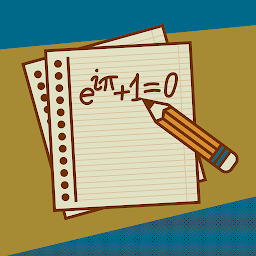Reputation: 3955
Jupyter notebook not trusted
I am using Anaconda to work on a Jupyter notebook which displays "Not Trusted" (see on screenshot below).
What does it mean? Is it a problem? How can I solve it?
Upvotes: 133
Views: 192790
Answers (7)
Reputation: 3094
It is a security feature to disable the execution of arbitrary code from untrusted notebooks, without the user's consent. There is a doc page about it: https://jupyter-server.readthedocs.io/en/stable/operators/security.html#security-in-notebook-documents
It won't prevent you from manually running the code, that's actually one way of "trusting" the outputs.
Upvotes: 69

Reputation: 389
For Jupyter lab you can use the command Trust Notebook.
The command line can be accessed via View > Activate Command Palette or with Ctrl+Shift+C.
Upvotes: 12
Reputation: 11
Accessing the Jupyter lab using the generated link with token from the Command Prompt helped, this link is something like this http://localhost:8888/lab?token=0479d86d921f46a967e3cbb3237e2c9d3210d342ef0c4ebe, copy and paste it into the address bar of your browser and enter.
Upvotes: 1
Reputation: 2815
This can also happen when you create a notebook in a docker container with mounted volume (the file is owned by the root user) and then open in in jupyter running on the host machine. Changing file owner to the host user helps.
Upvotes: 8
Reputation: 1949
You can try doing
jupyter trust notebook-name.ipynb
as is stated in the docs.
After that, open the notebook as usual with
jupyter notebook notebook-name.ipynb
Upvotes: 158
Reputation: 654
Apart from them,
You can click on "Not Trusted"
and click on "Trust" when confirmation window pops up.
Upvotes: 27
Related Questions
- Can't open Jupyter notebook with Anaconda
- Jupyter notebook permission error
- Trusting a Jupyter untrusted notebook
- Cannot run jupyter notebook by python2.7
- Jupyter Creating Notebook failed: FORBIDDEN
- jupyter notebook doesn't open: Access Denied
- jupyter notebook Server error: error
- cannot run jupyter notebook from anaconda but able to run it from python
- Can't open jupyter notebook from anaconda
- Python - Jupyter Notebook: "Trusted Notebook" option grey out