
Reputation: 113
Replace some blank space in txt file using PHP
I'm newbie in PHP.
I want to replace some blank space in my txt.file with some word using PHP. This my .txt file (text.txt):
A Chatbot record
Hello, how are you?
I'm Fine
And this what I want
A chatbot record
<category>
<pattern>Hello, how are you?</pattern>
<template>I'm Fine</template>
</category>
I already try some code PHP, with str_replace(" ","<category><pattern>","\n") but it won't work, what should I do?
Here's failed my experiment:
<?php
$myfile = fopen("text.txt", "r+") or die("Unable to open file!");
str_replace(" ", "<category><pattern>", "\n"); //I know it's wrong in here, please help me to fix it!
echo fread($myfile,filesize("text.txt"));
fclose($myfile);
?>
Thank you, and sorry for my bad english
Upvotes: 1
Views: 1029
Answers (4)

Reputation: 40653
Regex is probably the way to go here.
<?php
$string = file_get_contents("text.txt");
$replaced = preg_replace("/A Chatbot record(\W+)([^\n]+)\W+([^\n]+)/mi", "A chatbot record\n<category>\n<pattern>$2</pattern>\n<template>$3</template>\n</category>", $string);
file_put_contents("text.txt", $replaced);
This can match all patterns
http://sandbox.onlinephpfunctions.com/code/95184665ec627cd9354d67853bb696865d51a03d
Upvotes: 1
Reputation: 1712
<?php
$string = 'A Chatbot record
Hello, how are you?
I\'m Fine';
$reg = '#^(.*\n)\n(.*)\n\n(.*)#';
$replace = '$1<category>
<pattern>$2</pattern>
<template>$3</template>';
echo preg_replace($reg, $replace, $string);
A regex can be more flexible than exploding or strpos solutions. (note: is still missing here.
question remains wether all texts are always on 1 line
Upvotes: 0
Reputation: 466
You should probably do this:
<?php
$myfile = fopen("text.txt", "r+") or die("Unable to open file!");
str_replace(" ", "<category><pattern>", $myfile);
echo fread($myfile,filesize("text.txt"));
fclose($myfile);
?>
If you still have issues, it is probably because your file doesn't contain and perhaps you are looking for \n (new line character) instead.
<?php
$myfile = fopen("text.txt", "r+") or die("Unable to open file!");
str_replace("\n", "<category><pattern>", $myfile);
echo fread($myfile,filesize("text.txt"));
fclose($myfile);
?>
The problem was that you were not replacing the string in the file, rather you were replacing " " in the string "\n".
Upvotes: 0
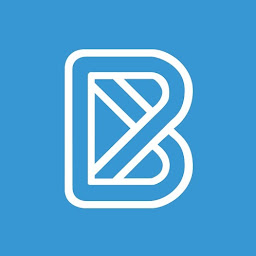
Reputation: 1785
$string = 'A Chatbot record
Hello, how are you?
I\'m Fine';
$explode = preg_split("#\n\s*\n#Uis", $string);
echo $explode[0];
echo "<category>";
echo "<pattern>".$explode[1]."</pattern>";
echo "<template>".$explode[2]."</template>";
echo "</category>";
For me the best way is to split your String into an array so you can work more easily after. Here is the array thanks to preg_split :
array(3) {
[0] =>
string(16) "A Chatbot record"
[1] =>
string(19) "Hello, how are you?"
[2] =>
string(8) "I'm Fine"
}
Upvotes: 0
Related Questions
- Replace string in text file using PHP
- Php replace line in a file txt
- Replace whitespace from txt file and special character
- How to delete multiple spaces in .txt from PHP
- php preg_replace replace space in text file
- How to replace text without caring for spaces between words in php
- How can I remove unwanted spaces from txt file
- replacing a single line of a .txt file using php
- Removing spaces from a text file using PHP
- php string replace without empty space