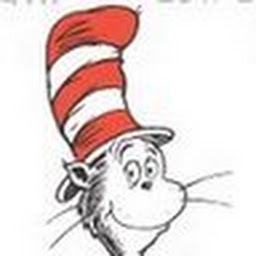
Illya
Reputation: 263
Using shinyFiles: a shiny app where the user selects a file for download, then selects where to copy
The below code succesfully allows the user to browse and select a file. However I am unable to write the syntax for the download of this file.
library(shiny)
library(shinyFiles)
ui <- fluidPage(
shinyFilesButton('files', label='File select', title='Please select a file', multiple=T) ,
verbatimTextOutput('rawInputValue'),
verbatimTextOutput('filepaths') ,
downloadButton("downloadFiles", "Download Files")
)
server <- function(input, output) {
roots = c(wd = 'H:/')
shinyFileChoose(input, 'files',
roots = roots,
filetypes=c('', 'txt' , 'gz' , 'md5' , 'pdf' , 'fasta' , 'fastq' , 'aln'))
output$rawInputValue <- renderPrint({str(input$files)})
filepathsObject <- renderPrint({parseFilePaths(roots, input$files)})
output$filepaths <- filepathsObject
output$downloadFiles <- downloadHandler(
filename = 'filepathsObject' ,
content = function(file) {
file.copy(filepathsObject, file)
}
)
}
shinyApp(ui = ui , server = server)
Upvotes: 1
Views: 1461
Answers (1)

Geovany
Reputation: 5687
To download the file with downloadHandler you need to provide the full name including the path as a string, but your variable filepathsObject is an object of class "shiny.render.function.
The parseFilePaths function will return a list with all the information needed, but you need convert it to character. Below is you code modified to download the previously uploaded file.
Please note that the download button doesn't works well on the RStudio viewer, so launch the app in a browser if you want to have the original file name as default.
library(shiny)
library(shinyFiles)
ui <- fluidPage(
shinyFilesButton('files', label='File select', title='Please select a file', multiple=T) ,
verbatimTextOutput('rawInputValue'),
verbatimTextOutput('filepaths') ,
downloadButton("downloadFiles", "Download Files")
)
server <- function(input, output) {
roots = c(wd = 'H:/')
shinyFileChoose(input, 'files',
roots = roots,
filetypes=c('', 'txt' , 'gz' , 'md5' , 'pdf' , 'fasta' , 'fastq' , 'aln'))
output$rawInputValue <- renderPrint({str(input$files)})
output$filepaths <- renderPrint({parseFilePaths(roots, input$files)})
output$downloadFiles <- downloadHandler(
filename = function() {
as.character(parseFilePaths(roots, input$files)$name)
},
content = function(file) {
fullName <- as.character(parseFilePaths(roots, input$files)$datapath)
file.copy(fullName, file)
}
)
}
shinyApp(ui = ui , server = server)
Upvotes: 1
Related Questions
- How to download multiple files from R/Shiny app?
- Save downloaded files in your working directory in a shiny app
- R Shiny: Download existing file
- Shiny Download File based on File Path
- Shiny App - take user input into user defined function and download resulting files
- Downloading file with input for filename in Shiny app
- r shiny: allow user to download shiny output in a desired directory
- shiny app File Upload: How can we save the files uploaded on a shiny GUI to a particular destination?
- Using a downloaded/external file in Shiny App
- Shiny app that transfer files