Reputation: 1186
How to use nodemon with express js while npm start?
I want to use nodemon to automatically detect changes in my scripts in node.js project and restart when change detected. I have my project setup using express.js. How to use nodemon with express.js, so that when i type npm start, nodemon initiates itself.
Upvotes: 13
Views: 31107
Answers (7)

Reputation: 437
You just need to npm install nodemon or npm install -g nodemon and then nodemon .\[your-app-name].js. Remember for each time you make any changes to your code press Ctrl + S to save the changes so nodemon can recognize changes and apply them. To SumUp There is two steps to use nodemne:
//step #1
npm install (-g) nodemon
//step #2
nodemon .\[your-app-name].js
Upvotes: 1

Reputation: 548
Install what you need:
npm install express nodemon
Ensure to set up express, server and others properly:
const express = require('express');
const app = express();
...
Add "start": "nodemon index.js", to the "scripts" in your package.json file:
"scripts": {
"start": "nodemon index.js",
},
Run npm start on your terminal.
Upvotes: 4
Reputation: 489
first of all, install Nodemon
npm i nodemon
after this, go to package.json and add a new key/value into scripts, like this
"scripts": {
"dev": "nodemon src/index.js"
},
so now just start you app with npm run dev
Upvotes: 1
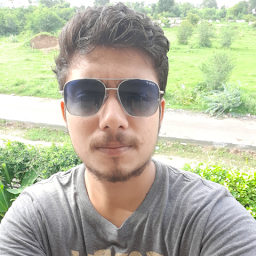
Reputation: 690
First of all you need to install nodemon, so give root privilege and install globally using following command:
sudo npm install nodemon -g
Then, go to your node project directory and open package.json and change "node" to "nodemon" in start field of scripts field.Ex:
"scripts": {
"start": "nodemon ./bin/www"
}
Upvotes: 2
Reputation: 167
Install nodemon as globally first, using these commands
`npm install -g nodemon` or `sudo npm install -g nodemon`
Next, ensure the "scripts" field of package.json file as this type
"scripts": {
"start":"nodemon index.js",
"devStart": "nodemon index.js"
}
If not as this type then change it and run
npm run devStart
Upvotes: 10

Reputation: 411
Another solution:
after install nodemon just run your app with nodemon start .
Upvotes: 1
Reputation: 1186
For this firstly install nodemon globally as
npm install -g nodemon
Now go to your express.js project directory and in that open the package.json file. In the package.json file change
"start": "node ./bin/www" to "start": "nodemon ./bin/www"
Now run your app using npm start
Upvotes: 6
Related Questions
- nodemon not working properly
- How to use nodemon in npm scripts to build and start scripts?
- Problem running Nodemon: "[nodemon] clean exit - waiting for changes before restart"
- build before restarting the node.js (express) server using Nodemon
- Nodemon kept looking for index.js
- Nodemon not listening
- nodemon:expressjs app not starting clean exit - waiting for changes before restart
- Nodemon + Express 4.13.4
- Nodemon express
- How to run express's scaffold using "nodemon" and simple "node" command, without using "npm start" command?