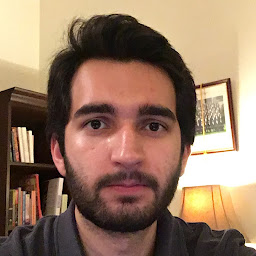
Reputation: 922
How do you add scrape targets to a Prometheus server that was installed with Kubernetes-Helm?
Background
I have installed Prometheus on my Kubernetes cluster (hosted on Google Container Engineer) using the Helm chart for Prometheus.
The Problem
I cannot figure out how to add scrape targets to the Prometheus server. The prometheus.io site describes how I can mount a prometheus.yml file (which contains a list of scrape targets) to a Prometheus Docker container -- I have done this locally and it works. However, I don't know how to specify scrape targets for a Prometheus setup installed via Kubernetes-Helm. Do I need to add a volume to the Prometheus server pod that contains the scrape targets, and therefore update the YAML files generated by Helm??
I am also not clear on how to expose metrics in a Kubernetes Pod -- do I need to forward a particular port?
Upvotes: 22
Views: 17635
Answers (2)

Reputation: 679
First of all, you need to create a Service Monitor, which is a custom K8s resource. Just create a servicemonitor.yaml in the manifests folder.
Since when we are deploying on K8s, we don't have access to the Prometheus.yaml file to mention the targets, we create the servicemonitor, which in-turn adds the target to the scrap_config in the Prometheus.yaml file. You can read about it more from here.
This is a sample servicemonitor.yaml file for exposing Flask App metrics in Prometheus.
apiVersion: monitoring.coreos.com/v1
kind: ServiceMonitor
metadata:
name: flask-metrics
namespace: prometheus # namespace where prometheus is running
labels:
app: flask-app
release: prom # name of the release
# ( VERY IMPORTANT: You need to know the correct release name by viewing
# the servicemonitor of Prometheus itself: Without the correct name,
# Prometheus cannot identify the metrics of the Flask app as the target.)
spec:
selector:
matchLabels:
# Target app service
app: flask-app # same as above
release: prom # same as above
endpoints:
- interval: 15s # scrape interval
path: /metrics # path to scrape
port: http # named port in target app
namespaceSelector:
matchNames:
- flask # namespace where the app is running
Also add this Release Label to the Services and Deployments file too, in the metadata and spec section.
If you encounter a situation where Prometheus is showing the Target but not the endpoints, take a look at this: https://github.com/prometheus-operator/prometheus-operator/issues/3053
Some useful links:
- How to create a ServiceMonitor for prometheus-operator?
- https://blog.pilosus.org/posts/2019/06/01/prometheus-operator-no-active-targets/
Upvotes: 3
Reputation: 980
You need to add annotations to the service you want to monitor.
apiVersion: v1
kind: Service
metadata:
annotations:
prometheus.io/scrape: 'true'
From the prometheus.yml in the chart:
prometheus.io/scrape: Only scrape services that have a value oftrueprometheus.io/scheme: http or httpsprometheus.io/path: override if the metrics path is not/metricsprometheus.io/port: If the metrics are exposed on a different port
And yes you need to expose the port with metrics to the service so Prometheus could access it
Upvotes: 26
Related Questions
- How to add additional scrape config to Prometheus
- How to add the scrape_configs file to Prometheus
- Add Kubernetes scrape target to Prometheus instance that is NOT in Kubernetes
- Deployed prometheus with Django and Kubernetes, how to make it scrape the Django app?
- How to add new Prometheus Targets
- How to configure kube-prometheus-stack helm installation to scrape a Kubernetes service?
- Target does not get scraped by prometheus
- How to scrape metrics-server to prometheus outside kubernetes cluster
- How to configure a prometheus target for kubelet metrics
- How to pass `prometheus.io/scrape` value through `--set` parameter in helm install