An Cam
Reputation: 123
Cannot click TouchableOpacity in animated.view using React native
I can't click TouchableOpactity in Animated.View.
Can you help me?
<Animated.View>
<TouchableOpacity>
<Text>Click Me!!</Text>
</TouchableOpacity>
</Animated.View>
Upvotes: 3
Views: 5034
Answers (3)
Chenhua
Reputation: 203
see this question for more info if PanResponder is used. TouchableOpacity with parent PanResponder
PS: in my case, below can make TouchableHighlight unresponding.
import { TouchableHighlight } from 'react-native-gesture-handler';
Upvotes: -1
Randunu.KSW
Reputation: 415
use TouchableOpacity from 'react-native-gesture-handler' instead of from 'react-native'.
import { TouchableOpacity } from 'react-native';
import { TouchableOpacity } from 'react-native-gesture-handler';
Upvotes: 5
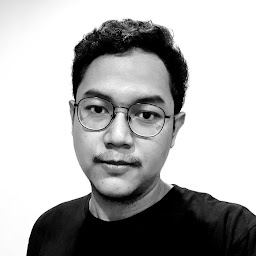
Satrio Adi Prabowo
Reputation: 600
I think Animated API not working like that, you have to create separate class like in this example and demo in snack:
import React from 'react';
import { Animated, Text, View } from 'react-native';
class FadeInView extends React.Component {
state = {
fadeAnim: new Animated.Value(0), // Initial value for opacity: 0
}
componentDidMount() {
Animated.timing( // Animate over time
this.state.fadeAnim, // The animated value to drive
{
toValue: 1, // Animate to opacity: 1 (opaque)
duration: 10000, // Make it take a while
}
).start(); // Starts the animation
}
render() {
let { fadeAnim } = this.state;
return (
<Animated.View // Special animatable View
style={{
...this.props.style,
opacity: fadeAnim, // Bind opacity to animated value
}}
>
{this.props.children}
</Animated.View>
);
}
}
// You can then use your `FadeInView` in place of a `View` in your components:
export default class App extends React.Component {
render() {
return (
<View style={{flex: 1, alignItems: 'center', justifyContent: 'center'}}>
<FadeInView style={{width: 250, height: 50, backgroundColor: 'powderblue'}}>
<Text style={{fontSize: 28, textAlign: 'center', margin: 10}}>Fading in</Text>
</FadeInView>
</View>
)
}
}
Upvotes: 1
Related Questions
- TouchableOpacity not working inside an absolute positioned View
- Stacked TouchableOpacity inside another TouchableOpacity is not clickable
- Touchableopacity onPress is not working with react navigation
- How to make React Native Animated.View clickable?
- React Native TouchableOpacity is auto clicked
- Unable to render a view onPress TouchableOpacity in react native
- TouchableOpacity not working inside Animated.View
- TouchableOpacity not working on ios
- React Native can't click TouchableOpacity or TextInput
- react native TouchableOpacity on press issue